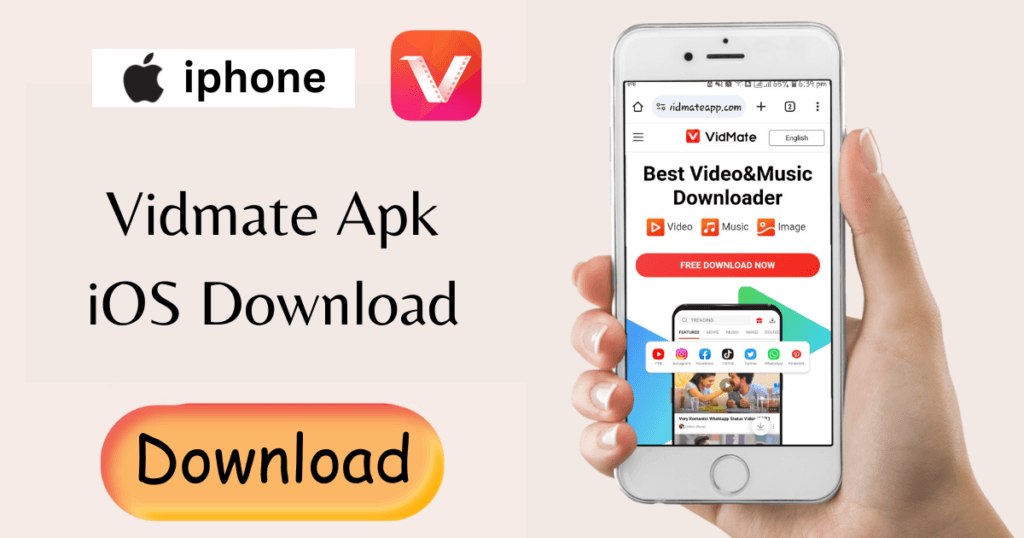No, you cannot directly download APK in iPhone. They are Android app packages. IPhones require apps in the iOS app format from the App Store.
Finding the right apps for your phone is key to boosting its abilities. iPhone users often seek out new apps to download. However, iPhones run on a different OS than Android devices. APK files are Android Package files. They are the app files used only by Android platforms.
So, these files are not natively compatible with iOS, the iPhone’s OS. Apple has a closed ecosystem. It values security and a smooth user experience. It only allows app installs through its official App Store. It reduces iPhone users’ risk from unverified apps.

Exploring APK files and iOS Compatibility
What happens when you think about putting APK files on an iPhone? It seems like trying to fit a square peg into a round hole, right? Let’s dive into why that is. We’ll look closely at APK files and how they work (or don’t) with iOS.
The Nature of APK Files
APK files, which are Android Package files, are key to Android devices. They contain the essence of an app—the code, resources, and assets needed to run it. Think of them as magic boxes. They give your Android device new abilities. But here’s the catch:
- APK files are especially for Android, not for iPhones.
- They are built using Android-specific tools.
- APKs need the Android operating system to work.
An iPhone runs on a completely different system. So, what does this mean for iOS?
iOS System Architecture
The operating system on iPhones is iOS. It’s like a different country with its laws and language. iOS apps come in .ipa file formats, tailored to run smoothly on iPhones, iPads, and iPods. Here’s a quick look at iOS:
| iOS Feature | Description |
|---|---|
| Specially Designed for Apple Hardware | Every aspect is optimized for Apple’s devices. |
| Secure Ecosystem | It has a locked-down environment for safety reasons. |
| .ipa Files | The format for apps that can run on iOS. |
So, can you use APK files on your iPhone? The short answer is no. It’s like asking a cat to quack; it’s just not built for it.
Risks Behind Download APK on iPhone
The allure of more apps might tempt iPhone users to try downloading APK on iPhone. APKs, or Android Package Kits, are the standard app format for Android. They are not for iPhones. But, installing them on an iPhone is very risky.
Security Concerns
iPhone users expect their devices to be very secure. This security hinges on the closed ecosystem of iOS. By trying to download APKs, you breach this ecosystem. Here’s the risk: APK files are designed for Android, not iOS. They are not compatible with the iPhone’s system. This creates security risks.
Potential for Malware
APK files from unverified sources can hide harmful malware. These harmful files can steal personal info and damage the OS. iPhones can’t run APKs. So, they are vulnerable to such threats.
Voiding Warranty
Apple’s warranty terms are clear. Jailbreaking your iPhone voids its warranty. You must jailbreak to install APKs. Apple might not cover later issues. This could lead to costs and no support if you have problems.
Alternative Approaches to Installing Non-App Store Apps
Curious about how to get apps on your iPhone that aren’t in the App Store? You’re in the right place. This post will show you ways to install non-App Store apps on your iPhone.
Using Alternative App Stores
Third-party app stores have apps that Apple doesn’t. These app stores offer various apps and games. They may include ones not on the official App Store.
- Some stores focus on specific types of apps or services.
- Be cautious and research these stores. They may lack the security of Apple’s App Store.
The Sideload Process with Official Tools
You can also install apps on your iPhone using official Apple tools. These tools allow developers to test apps before submitting them to the App Store.
- Xcode is Apple’s development suite used for this process.
- You need a Mac and the app’s source code to proceed.
- After setting up Xcode and the profiles, you can sideload the app.
- This method is for developers and tech-savvy users.
Note: Sideloading apps outside the App Store can be risky. It’s not usually recommended for general users.

Understanding Apple’s ecosystem and user restrictions
It’s vital to know Apple’s ecosystem and its user limits. This is key for anyone exploring iPhones and iPads. Apple’s way of distributing software is unique. It contrasts sharply with other platforms. Can one simply download an APK file on an iPhone or is this action outside the company’s rules?
Apple’s Walled Garden Philosophy
Apple maintains strict control over its ecosystem. Users download apps only from the App Store. This approach, known as a ‘walled garden‘, ensures quality and security. Apple reviews all apps. It keeps out malware and maintains user experience integrity.
Implications for User Freedom and Safety
A controlled environment is good for users’ freedom and safety. First, it offers a secure platform, free from malicious software. Second, users enjoy consistent quality across apps. But this does come at a cost. The restriction limits the freedom to install apps not from the App Store. Users cannot just download APK files on Android devices.
| Aspect | User Freedom | User Safety |
|---|---|---|
| Apple’s Ecosystem | Limited choice of apps | High level of protection from malware |
| APK on iPhone | Not supported | N/A |
In short, Apple’s ecosystem values safety and quality over user freedom. APK files, being an Android format, are not compatible with iOS devices. Installing them on an iPhone may harm security and break Apple’s rules.
Legal and Ethical Considerations
When you think about Download APK on iPhone, it’s not just about whether you can. It’s also about if you should. APK means Android Package Kit, the file format that Android uses for its apps. As an iPhone user, you’re entering a legal and ethical gray area. Let’s dig into the concerns, starting with copyright laws.
Copyright Laws and Infringement
Copyright laws are in place to protect creators’ works. They ensure that the efforts of developers are not taken for granted. An APK is the heart of an app, holding the code and assets. When you download an APK, you might be bypassing those laws. That’s if you get an APK from shady sources. This is important:
- Unauthorized downloading can lead to legal problems.
- Always check if the APK provider has legal permission to share it.
- Be aware that sharing or using pirated APKs is against the law.
Respecting Developer Rights
Developers work hard to create apps. They are the right owners of their work. As users, we must respect that. If everyone pirated APKs, developers could lose money. This can lead to fewer new apps. Remember these points:
- Support developers. Get apps from official stores.
- Don’t harm the app ecosystem. Don’t download illegal apps.
- Be sure to check app permissions for safety when downloading.
What Experts Say About APKs on iPhones
People are curious about using APK files on iPhones. This has sparked conversations. Android users often download APKs. iPhone fans wonder if they can too. Let’s uncover what tech savvies and app creators think about this matter.
Tech Expert Opinions
Many tech experts have weighed in on downloading APKs on iPhones. APK files are Android Package files for the Android OS. iPhones operate on iOS, a system that does not support APKs. Experts say that installing an APK on an iPhone may be risky and inefficient.
- APK files can contain harmful software.
- iOS does not support the APK format.
- Installing APKs on an iPhone could void the warranty.
- Experts recommend using the App Store for iPhone app downloads.
Developer Perspectives
App developers echo similar sentiments. They point out the need for compatibility and security. Developers spend a lot of time tweaking their apps for specific platforms. They often advise against using APKs on iPhones. Here are a few reasons:
| Reasons | Developer Insights |
|---|---|
| Compatibility | iOS does not support the Android app format. |
| Security | Using unofficial sources can lead to security breaches. |
| User Experience | Altered experiences due to platform differences. |
| Support | Lack of updates and official support for cross-platform apps. |

Frequently Asked Questions of Is It Okay to Download APK in iPhone
Can I download APK on iPhone Directly?
No, You can’t download APK on iPhone directly as they are Android package files. IOS uses a different file format for apps, known as IPA. To install apps on an iPhone, use the App Store or an approved enterprise solution.
Are APK downloads for iPhones safe?
Downloading APK files for an iPhone is not applicable. However, searching for ways to install APKs on an iPhone could lead to unsafe sites. Only download iPhone apps from the official App Store for safety.
What’s the alternative to APK on iPhone?
iPhone users can use IPA files instead of APK files. IPA stands for iOS App Store Package. These files are downloaded from the Apple App Store. This ensures they are safe and compatible with iOS devices.
How to run Android apps on iPhones?
Apple does not support running Android apps on iPhones. Third-party solutions exist but require complex processes. These include emulators or jailbreaking. They can void warranties and pose security risks.
Can iPhone users safely use APK files?
No, iPhones do not support APK files natively. Using APKs on iOS can lead to compatibility problems. It’s best to stick to apps from the official App Store or trusted iOS alternatives.
Conclusion
In summary, downloading Apk files on an iPhone goes against Apple’s security. It may be tempting to get apps outside the App Store. But it could put your device at risk of threats. So, we must prioritize safety. Only download apps from trusted sources.
Your iPhone deserves that caution.