No, you cannot downloads APK on iPhone. They are designed for Android. APKs are not compatible with iOS, the operating system on iPhones.
Knowing how phone systems work is important. This is true for people who use smartphones. APK files are the usual way apps are made for Android phones. “APK” means “Android Package Kit.” These files are made just for Android, which is not the same as Apple’s iOS. They’re like special boxes that only fit in Android phones, not iPhones.
iPhones use their own special app format (.IPA), which only works on iPhones. This is because iPhones are built differently. They are not like other phones. You can’t download and use APK files (another app format) on iPhones. Apple requires you to get apps from their App Store to keep things safe and secure.

APK Files Demystified
Curiosity often surrounds the term “APK files.” What are they exactly? Let’s dive deeper into the world of APKs and their place in mobile technology.
What APKs Are
APK files are app packages. They are used to distribute and install apps on Android. They are named for their .apk extension. These files come bundled with all the data an app needs to run on your smartphone or tablet.
- APK Means Android Package Kit.
- Similar to how Windows uses .exe files, Android uses APKs.
- The files include code and resources. They also have assets and manifest files.
APKs on Android vs. iOS
APK files are exclusive to Android systems. They can’t natively run on iOS devices.
| Android | iOS |
|---|---|
| Uses an APK file format | Uses IPA file format |
| Open-source nature allows direct APK downloads | Closed system, apps are downloaded from the App Store only |
APK files won’t work on iPhones, just like a square block wouldn’t fit in a round hole. iPhones use special app files called IPAs, which are made just for them.
iPhone’s Operating System
The iPhone stands out for its exclusive operating system, known as iOS. Others are not like it. iOS fits well with Apple’s hardware. It is unique because of its security. It also has an easy-to-use interface.
Yet, many users wonder about downloading APK files. This is common with Android. Let’s explore how iOS functions and its ecosystem.
Understanding Ios
iOS is the brain of all iPhones. It lets you use touch to interact with your phone. With each update, new features arrive. Users enjoy improved performance and security. Apple designs iOS for exclusive use on its devices.
- Touch Gestures: Use finger motions. They operate the phone.
- App Updates: Regular improvements and bug fixes.
- Security: iOS ensures your data stays safe.
iOS App Ecosystem
The ecosystem of apps in iOS is rich and varied. All apps come from the Apple App Store exclusively. Apple checks each app for quality and security.
| Feature | Benefit |
|---|---|
| Curated Apps | High-quality and trusted |
| Apple Pay Integration | Easy and secure payments |
| Family Sharing | Share purchases with family members |
Apps for Android phones (APK files) won’t work on iPhones. iPhones use a different system called iOS. They have their own app store. It keeps things safe and running smoothly.
How to Download APK on iOS Device
iPhone users love new apps. They make phones do magic. But how do you get a Download APK on iPhone? It’s easy and safe! Let’s see how we can do this.
Standard Method: App Store
The App Store is a playground of apps for iPhone users. It is the official place to find and download apps. Every app is checked by Apple, so they are safe. Here’s how you do it:
- Tap the App Store icon on your screen.
- Use the search bar to find what you need.
- Choose the app. Hit the ‘Get’ button. Sometimes, it asks for a password.
- Wait for the download. After this, open the app and have fun!
Alternative Methods: Are There Any?
There are other ways to get apps, but iPhones are picky! Unlike Android phones that can use APK files, iPhones only like apps from the App Store. This keeps your phone safe from bad apps.
Yet, developers may use a system called ‘TestFlight’. It is for sharing new apps not in the App Store. Other ways are not common and not recommended.
- TestFlight: This service lets you try apps before they are launched.
- Configuration profiles: Some organizations use these to put apps on iPhones.
In most cases, stick with the App Store. It is easy and safe.
The Truth About APK on iPhone
Tech enthusiasts are often curious. They want to use APKs on iPhones. APK files are vital for Android devices. But iPhones work differently. Understanding how APKs interact with iOS is key.
Misinformation can mislead users. It can lead them down a wrong path. Let’s debunk some myths and uncover the truth about APKs on iPhones.
APK Compatibility with iOS
APK means Android Package Kit. This format is used for Android apps. iPhones use a completely different system known as iOS. Here lies the root of compatibility issues.
- APK files are for Android, not for iOS.
- iOS apps use .ipa format, different from APK.
- Installation of APKs on iOS is not natively supported.
Some third-party tools claim to convert APK to IPA. These tools are not endorsed by Apple or Google. Users should be cautious. These can lead to unexpected results.
Security Risks and Concerns
Installing apps from outside the App Store is risky. Security is a major concern. iPhones are designed to run apps approved by Apple only. This ensures safety and quality control.
Downloading APK on an iPhone or iOS device may expose devices to:
- Malware or viruses.
- Data theft or privacy breaches.
- Unstable or malicious app performance.
Downloading apps from unknown places can be risky. This is true for iPhones. It’s like opening the door to strangers! The App Store has safety checks. They keep your phone and information safe. Play it safe and stick to the App Store for your iPhone apps.
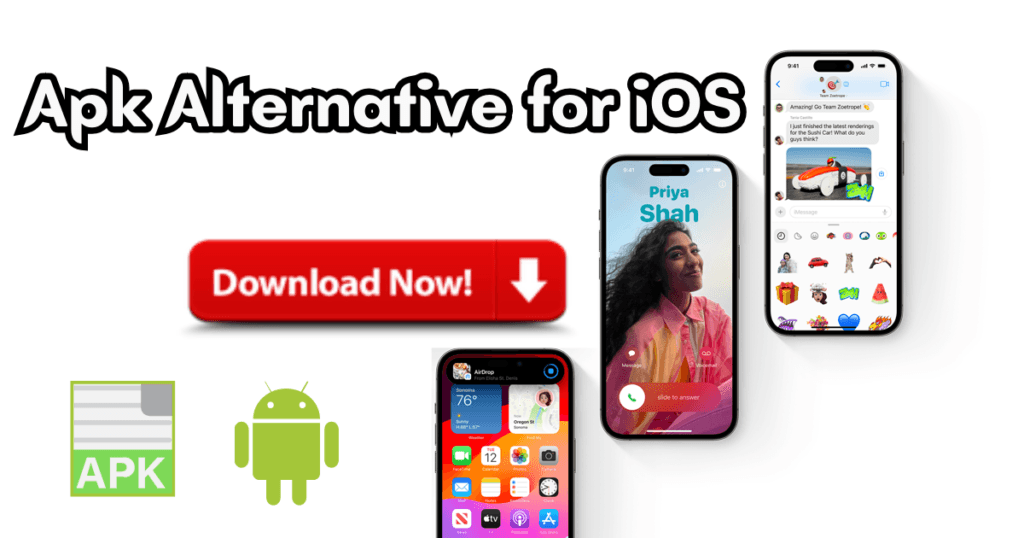
Workarounds and Alternatives
Are you exploring the options for downloading APK on iOS? The Apple ecosystem doesn’t support APK files. APK is short for Android application package. But creative workarounds offer hope. Let’s dive into how you can use your favorite Android apps on an iPhone.
Using Emulators on an iPhone
Emulators allow you to mimic Android on your iPhone. This is the closest you can get to running APKs on iOS. Finding emulators that adhere to the strict iOS rules is tough.
Some developers have created emulators. You can download them. Remember, install from outside the App Store may put your device at risk. It could compromise your data.
Cross-platform Tools
Some app developers understand this. They know they need to be versatile. They use cross-platform tools to create apps that work on both iOS and Android. These apps are not APK files.
But they offer the same service on any platform. Always look for an iOS alternative from the app’s developer. Do this before seeking other workarounds.
- Check the App Store for an iOS version of the app.
- Search for web-app versions of the service.
- Reach out to the developer for iOS options.
Closing Thoughts
We figured out why iPhones can’t use APK files! Different systems like different languages. Plus, the App Store keeps iPhones safe from risky apps. The future of apps might bring more choices, but for now, stick to the safe apps in the App Store!
Why doesn’t iPhone Support APK
iPhone apps and Android apps don’t mix. They are like different languages for phones. Each system has its own app code (IPA for iPhone, APK for Android). iPhones only understand “IPA” to keep things safe from sneaky apps.
iPhones prioritize security. They have a closed system. All apps get checked thoroughly before being in the App Store. This keeps your phone safe from bad apps. Apple’s App Store has strict guidelines and a review system in place. It aims to protect users from threats. It also aims to keep the app high-quality.
- APK is for Android, not iOS.
- Apple uses IPA files, not APK.
- Security is key, Apple prioritizes it.
- iOS has a closed ecosystem that controls app quality.
Future of App Integration in iOS
App makers are making new tools. They make apps for both iPhones and Android with less work. This might mean apps work on more phones in the future. But, for now, iPhones use the App Store, and Android uses APKs. Currently, iPhones do not support APKs. But cross-platform tools are gaining traction.
| Platform | Supported App Format |
|---|---|
| Android | APK |
| iOS | IPA |

Frequently Asked Questions On Can I Downloads APK on iPhone
Can I download the APK directly on my iPhone?
No, you can’t download the APK on your iPhone directly. APK files are for Android. They do not work with iOS, the system used by iPhones.
Why can’t APK files run on iOS devices?
APK files are made for Android, but iOS uses IPA files. iOS and Android are very different systems. So, iOS can’t process or install APK packages.
What happens if I accidentally download an APK on iOS?
The APK will simply remain unusable. It won’t damage the iPhone. It can’t be installed or run because iOS doesn’t support Android file formats.
Are there any safe ways to get Android apps on iOS?
The only safe option is to look for an official iOS version of the app in the Apple App Store. Third-party methods claiming to run APKs on iPhones are often not safe or reliable..
Is it possible to run an APK on iOS with an emulator?
IOS does not natively support APK emulators. Using them can hurt security and functionality. Running APKs on iOS is not a good idea. It is not officially allowed.
Conclusion
In conclusion, you can’t download APKs on an iPhone. This is due to iOS security measures. For those seeking Android apps, the best bet is to turn to the App Store for alternatives. Stick to Apple’s ecosystem. Doing so will keep your device safe and working well.


