No, you cannot directly download APK files on iOS devices. APK files are for Android and require a specific Android environment to run.
An APK file is an Android Package Kit. It is for the Android OS only. Users frequently associate them with the direct installation of apps on Android devices. As a content writer, I have to clear up common misconceptions at the beginning. The iOS OS is for iPhones and iPads. It doesn’t run APK files natively.
The reason is that this system uses its file extension, called IPA which stands for iOS App Store Package. It is specifically designed for apps from the Apple App Store. There are workarounds to run APKs on iOS, like emulators and developer tools. But they are not simple. Apple does not endorse them due to security and compatibility issues. Understanding this distinction is crucial for users navigating app installations across different platforms.
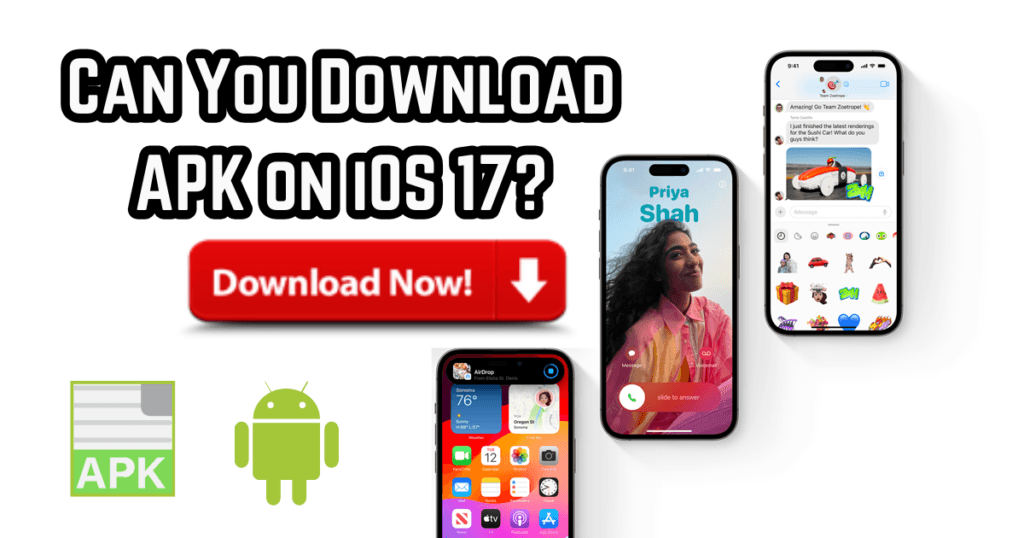
The APK and iOS Ecosystem Divide
Exploring mobile apps often shows two empires: Android’s APKs and iOS’s native format.
Differences Between Android and iOS
Android and iOS stand as foundations of the mobile app world.
- Operating System: Android uses an open-source system, while iOS is closed and proprietary.
- User Customization: Android offers more flexibility; iOS is more uniform.
- App Installation: Android uses APKs, and iOS has app bundles or IPA files.
What is an APK file
An APK file is the package file format used by Android to distribute and install mobile apps.
- APK for Android Package Kit.
- An APK contains all the elements that an app needs to install correctly on a device.
- APKs let Android users install apps outside the official Play Store. They are like .exe files on Windows.

Why APKs aren’t iOS-friendly
Many iOS users wonder if they can download APK files on their iOS devices. APK for Android Package Kit. It is a file format used by Android for distributing and installing mobile apps. However, APK files and iOS devices are like water and oil. They do not mix well. Below are the reasons why APKs aren’t compatible with iOS devices.
iOS Security Protocols
iOS prides itself on offering robust security to its users. Apple has designed its operating system only to accept apps from its App Store. This approach minimizes the risk of malware. All apps must go through a rigorous review process before they hit the store.
It ensures only safe and reliable apps are available to users. Because of this, iOS devices cannot install APK files. They are not recognized by the iOS architecture. In short, Apple’s strict security does not allow open-source APK files.
Software Incompatibility Issues
Think of iOS and Android as two different languages. They simply do not understand each other without a translator. No such translator exists for APK files on iOS.
The basic structures of iOS and Android are very different. An APK is specifically designed to run on Android’s architecture. It relies on certain system files and libraries not present in iOS.
iOS uses its own file system, which APK files do not align with. To make APK files work on iOS, they would need to be completely changed. This is akin to rewriting a book in another language. Not only is it a lot of work, but one needs the right tools and expertise.
Here are examples of incompatibilities:
- Different programming languages: iOS apps use Objective-C or Swift, while Android apps use Java or Kotlin.
- Unique frameworks: Android apps rely on Android-specific libraries not found in iOS.
- Varied system resources: APK files expect Android resources that iOS does not have.
Common Myths Surrounding APK on iOS
Welcome to a maze of myths and facts. Many believe false ideas about downloading APK files on iOS. They hide the truth. Let’s debunk some common myths about APK on iOS. They persist among users and developers.
Myth: APK files can run on iOS with simple tweaks
It is false that Android apps (APKs) can run on iOS with few changes. iOS and Android run on distinct kernels – iOS on XNU and Android on Linux. This means the software and frameworks are not compatible between the OSs.
- iOS uses IPA files as the standard app format, not APK.
- Simple tweaks can’t close the gap between Android and iOS app frameworks.
- APK files are built for the Android Runtime (ART) or Dalvik, which do not exist on iOS.
Developers can use tools like Xamarin or Flutter to build cross-platform apps. But, tweaking APKs for iOS availability is not feasible
Myth: Jailbreaking Enables APK Compatibility
Another myth is that jailbreaking an iPhone or iPad can run APK files on iOS. However, jailbreaking alone doesn’t mean it will work on all platforms.
- Jailbreaking removes Apple’s restrictions, not compatibility issues.
- Even after jailbreaking, iOS can’t read the APK file.
Developers must rewrite their apps for iOS. This will ensure they work on Apple devices.
Alternative Solutions for Cross-Platform Apps
Exploring Alternative Solutions for Cross-Platform Apps can seem challenging. Especially when users wish to download APK files on iOS devices. Since APK files are meant for Android, iOS users need different solutions. This section will examine the ways to run cross-platform apps.
Using Emulators
Emulators offer a workaround for platform restrictions. These software solutions mimic different operating systems. Download APK files on iOS device by a trusted emulator. They allow iOS users to run Android apps. Here’s how:
- Download an iOS-compatible Android emulator.
- Install the emulator on your iOS device.
- Run the emulator. It will give you an Android-like environment.
- Download APK files within the emulator to use them.
Keep in mind that emulator performance may vary. Always use a trusted emulator. It will keep you safe and improve your experience.
Third-party App Stores and Tools
Aside from emulators, third-party app stores and tools can help. They let iOS users find cross-platform applications. Some options:
| Tool | Description | Compatibility |
|---|---|---|
| AppValley | Offers modified apps for iOS. | iOS-specific |
| TweakBox | Provides tweaked iOS apps. | iOS-specific |
| Cydia | A platform for jailbroken devices. | iOS jailbroken |
These stores often require no jailbreaking. Yet, always prioritize your device’s security. Some tools may not adhere to app store policies.
Consequences of Attempting APK Installation on iOS
Some iPhone users are curious. They ask about installing APK files on their devices. It is essential to understand that APK files are designed for Android, not iOS. Installing them on an iPhone can have unwanted effects. This post looks at the risks of an incompatible installation.
Potential Security Risks
One significant concern is security risks. APK files can contain malware. This malware can steal personal information. These files are not checked by the iOS App Store. They can damage your device or steal data. Users should be careful. Only install apps from trusted sources.
- Unauthorized access: Malware can give hackers control over your phone.
- Data breach: Personal information might get stolen.
- Malicious software: Viruses can spread to other apps and data.
Warranty and Support Implications
Apple’s warranty covers only iOS-approved software issues. Installing APKs voids this warranty. This can deny users free repairs. Apple support won’t help with problems caused by APKs. iPhones with unofficial software can crash and show errors. Avoid APKs to maintain warranty and support.
| Action | Warranty Status | Support Status |
|---|---|---|
| Install APK | Voided | No official Apple support |
| Stick to App Store | Intact | Full support available |

Frequently Asked Questions on Can I Download APK files on iOS device
Can I download APK files on iOS device directly?
No, you cannot directly download APK files on the iOS device. APK stands for Android Package. It’s the file format for Android. iOS apps use a different file format, typically with a .ipa extension. So, APK files do not work on iOS devices.
What’s required to run APK on an iOS device?
To run APK files on an iOS device, you need an emulator or a cross-platform app. Emulators like iAndroid or apk-iOS can mimic Android on iOS. However, performance may not be optimal, and not all apps may work as intended.
Are there risks in installing APK on iOS?
Installing APK files on iOS poses security risks. There may be security flaws, malware, and bugs. Also, emulators and third-party apps may violate your device’s terms of service. This could result in privacy issues or loss of your data.
Is it possible to convert the APK to an iOS-compatible format?
An APK file cannot be directly converted to a native iOS format. However, developers can recreate or port the app to run on iOS. This process requires rewriting the app code in a language for iOS, like Swift or Objective-C.
Conclusion
To sum up, iOS devices don’t support direct APK downloads. For app alternatives, try emulators or use third-party app stores. Always prioritize device security. Use trusted sources for a safe, smooth experience.
Keep exploring, and stay tech-savvy!


