To Save APK file, use a file manager on your Android device to locate and export it. Alternatively, use a web browser to download APKs of Play apps.
Saving APK files is a handy way to back up your Android apps. You can also install them on other devices. Accessing the APK file lets users share apps or save them before an update. This avoids unwanted changes.
Keeping an app’s installable form allows for more control over mobile software. This is true for both a favorite game and a useful utility app. This process usually involves a file manager app on your Android. Apps like “ES File Explorer” or “ASTRO File Manager” can easily extract APKs. To download from the Google Play Store, use online tools or browser add-ons to get APKs. Knowing how to save APK files allows for better app management.
Introduction to APK files
Ever wanted to customize how you use apps on your Android device? APK files allow just that. These small packages are the keys to a more personalized app.
What is an APK file?
An APK file is essentially a box that contains all the parts an app needs. Android Package Kit is the format for installing apps on Android.
Importance of Safe APK Downloads
Staying safe online is critical. When downloading APK files, it’s crucial to use a trusted source. Unsafe downloads can install harmful software. This puts your device and data at risk.
- Check the source: Always download APKs from reputable sites.
- Read reviews and ratings: These can indicate the APK’s reliability.
- Update regularly: Keep apps up-to-date to avoid security holes.
- Use antivirus software: It can help detect and prevent threats.
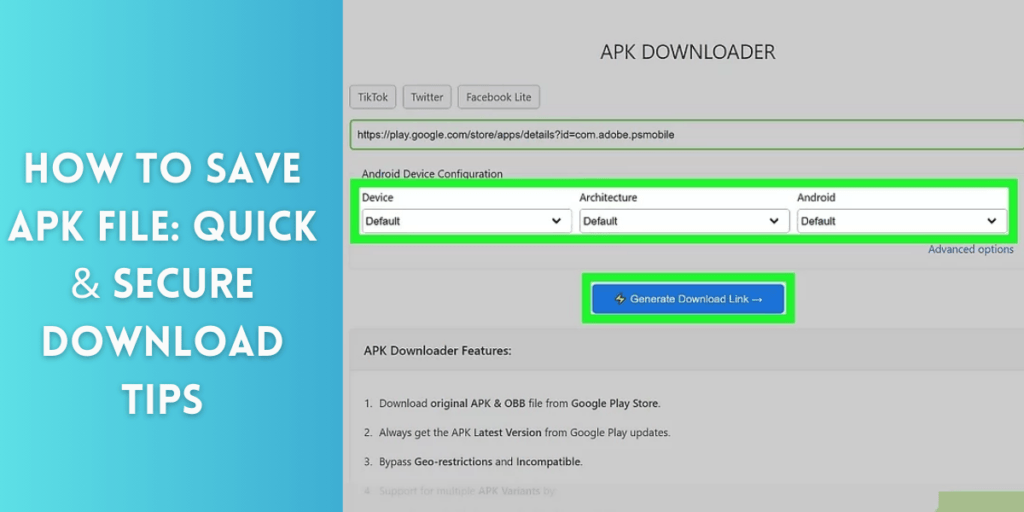
Before You Download: Safety First
Before you tap the download button for that must-have app, pause. Think safety. Your device is a vault for personal data. Protecting it is key. Understand risks. Verify sources. Check permissions. These steps keep your digital life secure.
Checking Source Credibility
Not all app stores are safe. Some hide risks. Look for signs of a trustworthy source:
- User reviews:
- Developer reputation:
- Download counts:
Use official app stores. They do safety checks. Avoid unknown sites. They can harm your device.
Understanding App Permissions
Apps ask for permission. They access data. Knowing what they access is essential:
| Permission Type | Why It’s Needed |
|---|---|
| Contacts | Social apps need this to connect with friends. |
| Location | Maps need this to give directions. |
| Camera | Photo apps need this to take pictures. |
Read permissions carefully. If unsure, don’t download.
Choosing the Right Websites for APK Downloads
Choosing the right sites for APK downloads is vital. It ensures device security and performance. An APK file is a package for distributing and installing Android apps. Not all websites are trustworthy. So, it’s essential to choose a safe source for your installation.
Top Trusted APK Repositories
To avoid harmful downloads, use trusted APK sites. These sites ensure APKs are safe and secure for users:
- Google Play Store – The official source.
- APK Mirror – Known for genuine, unmodified APKs.
- F-Droid – Offers open-source apps and updates.
Red Flags in APK Download Sites
Stay vigilant for warning signs:
- Excessive ads and pop-ups are common red flags.
- Missing or vague app descriptions? Proceed with caution.
- Check for user reviews and ratings, a lack of these is a warning sign.
Always verify APK files with a trusted anti-virus before installing them. It’s better to be cautious than to fix problems with APK downloads.

Using secure browsers and VPNs
When downloading APK files, safety is critical. Using secure browsers and VPNs can make this process safe. Let’s explore how to enhance security and privacy in downloads.
Benefits of Secure Browsers
- Blocking harmful sites: Secure browsers stop access to dangerous websites.
- Shields personal data: They keep your personal information away from prying eyes.
- Safe downloads: These browsers ensure downloaded files are free of malware.
Secure browsers are the first line of defense. They ensure the integrity of the files you save to your device.
Protecting Privacy With VPNs
- Hiding IP address: Your real IP is hidden, and it becomes difficult to follow your actions.
- Encrypting data: The VPN encrypts data that is transferred or received to ensure its safety.
- Secure connections: Even on public Wi-Fi, most reputable VPNs create a secure, private link.
Using a VPN with a secure browser defends your online actions. This pairing is vital for saving APK files securely.
Step-by-step: Saving APK Files Safely
Download APK files are used to download apps that are not in the Play Store. Yet, it requires careful steps to ensure safety and security. This guide outlines a safe approach to saving APK files.
Navigating to Authentic Sites
It’s vital to choose a reliable source for APK downloads. Follow these tips:
- Research before you download.
- Look for recommendations on sites in tech forums or reviews.
- Use well-known APK repositories like APK Mirror or APK Pure.
Verifying and downloading the APK
- Choose the app you need.
- Click the download link next to the app’s version.
- Wait for the site to perform a security check.
- Hit Download when the site confirms the APK is safe.
Ensure the download is from a valid, secure HTTPS connection (check the URL).
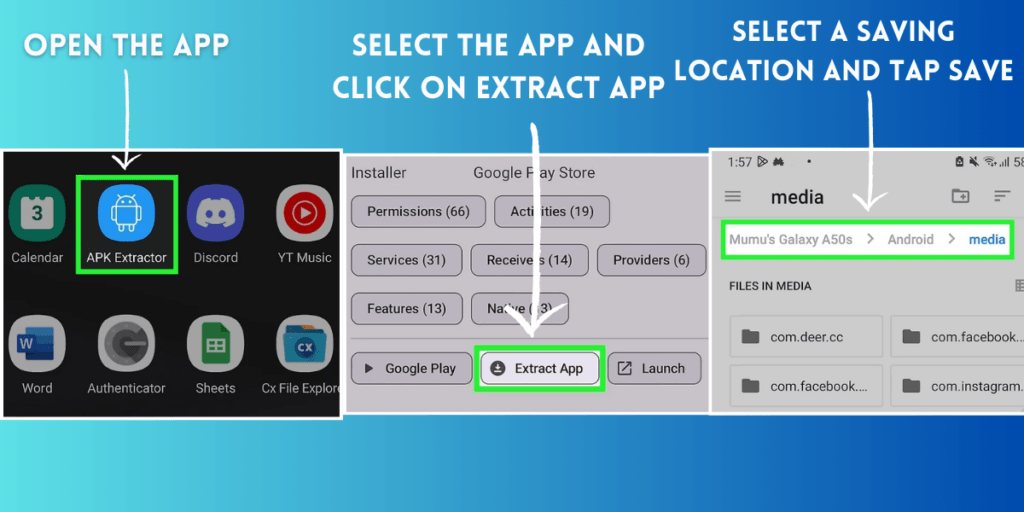
Post-download: Ensuring APK Integrity
After downloading an APK file, check its safety before installing it. Even from trusted sources, there can be risks. A secure, unaltered APK will keep your device safe.
Scanning APK for viruses
Always scan APK files for potential threats.
- Use antivirus software: Run the APK through a reliable antivirus program.
- Online virus scanners: Websites like VirusTotal offer free scanning services.
- Scan results: Review the results carefully. Do not install if threats are detected.
Checking APK signature
An APK signature verifies the developer’s authenticity. A valid signature means the file is as the developer intended.
| Step | Detail |
|---|---|
| 1. Signature tool: | Use tools like APK Signer to check the signature. |
| 2. Compare signatures: | Match with the original developer’s signature for inconsistency. |
Ensure the signature is not tampered with.
Managing APK Files on Your Device
Organizing and managing APK files is key for Android devices. It ensures a clean, safe experience. Learn to keep your device tidy and functional. Manage APKs properly.
Organizing Downloaded APKs
Keep track of your apps to maintain a smooth-running device. Follow these steps:
- Create APK folders: Sort files into named folders.
- Use File Manager: Explore, move, or delete APKs easily.
- Check Storage Regularly: Free up space by removing unwanted files.
Updating and Deleting APKs
Keeping apps fresh and discarding old ones is crucial. Be mindful of these tips:
- Update Often: Install the latest APKs for improved features and security.
- Uninstall Carefully: Remove old or unused apps to boost performance.
- Clean Residual Files: Erase leftover data after an app’s removal.
Frequently Asked Questions on How to Save APK File
How to save APK files on Android?
Firstly, find the app you want on an apk download site you trust. Press “Download apk.” The file will download. Then, install it. Normally, you would have to enable “Unknown Sources” in settings.
Can I back up APK files from my installed apps?
Yes! You can back up APK files from apps on your device. Use APK extractor apps to save them for future installation or sharing.
Is it possible to save APK files for apps not installed yet?
Yes! You can download APK files from trusted third-party sources. Just make sure the source is reliable. This helps you avoid malware or corrupted files.
Can I save APK files from Google Play?
Google Play does not allow the direct download of APK files. Some third-party tools and sites can create APK files for Play Store apps.
Is it safe to download APK files?
Downloading APK files can be safe if done from reputable sources. Always check that the site is trustworthy. Then, scan the downloaded APK with an antivirus to avoid malware.
Conclusion
Saving an APK file doesn’t have to be complicated. This post has guided you through each step. The right process keeps your device safe and your apps running well. Follow these guidelines, and managing APK files will be a breeze.
Keep exploring, stay secure, and enjoy your apps!


