An APK download allows the installation of apps on Android devices. It provides a manual method for users to install software.
An APK (Android Package Kit) file is the package file format used by Android. It is used to distribute and install mobile apps and middleware. App downloads differ from APK downloads. App downloads are through the Google Play Store, but APK downloads are not. Users must download the files. They must also install them manually.
This process often helps users access apps. The apps may not be available. This is because of geographic limits. It also helps those waiting for updates to roll out officially. Ensure secure sources and be mindful of the risks. Users can use more apps than the traditional app store allows. They can gain control over the apps they want to use on their Android devices.
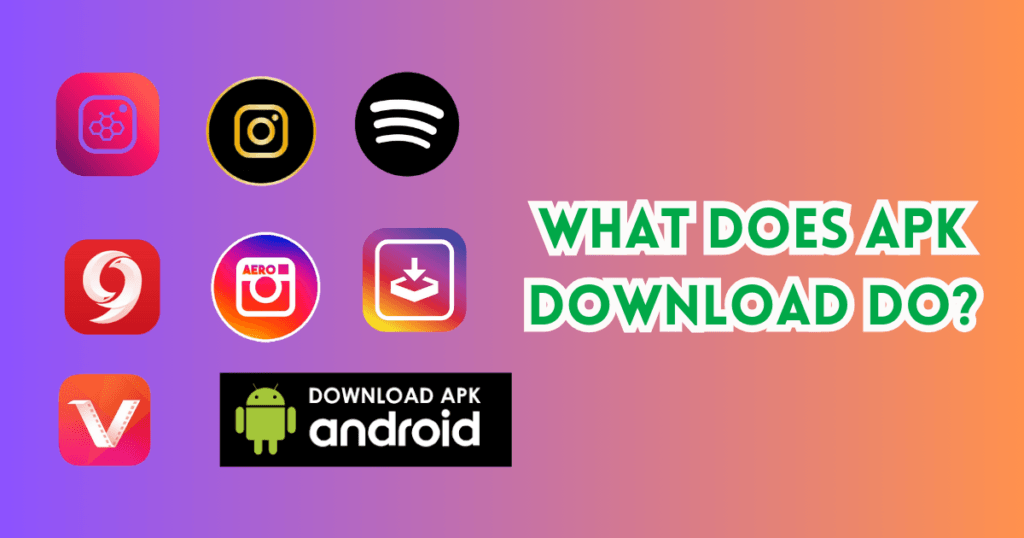
The Essence of APK Files
Think of APK files as the treasure chests for Android devices. They pack everything an app needs to install and run on your phone. They are like a zip file. It contains code, resources, assets, and certificates. They have all the magic a developer made for you to enjoy it. Exploring APKs’ nature and benefits can reveal a lot. They show much about Android.
The Nature of APKs
APK stands for Android Package Kit. It’s the file format that Android uses. It’s for distributing and installing apps. APKs contain all parts of the app. This includes the app’s code. It has resources and a manifest file. Users can install APKs manually. This process is known as “sideloading.” Let’s take a closer look:
- Code: This is the app’s backbone. It has instructions and functions.
- Resources: Images, icons, and everything visual live here.
- Assets: Extra files for the app’s operation are stored here.
- Manifest: It tells the device what the app needs to function properly.
Apks Versus Regular App Downloads
You might wonder why APKs matter. You can download apps from the Google Play Store. While store downloads are easy, APKs give you more control. Here’s how they differ:
| APK Downloads | Regular App Downloads |
|---|---|
| Allow for manual installation of apps. | Automated installation through the store. |
| Offer access to apps not available in your region. | Limited to apps in the Play Store for your region. |
| Can install older versions of apps. | Only the latest version is available for download. |
| Potential for security risks if downloaded from untrusted sources. | Apps are generally secure, vetted by the Play Store. |
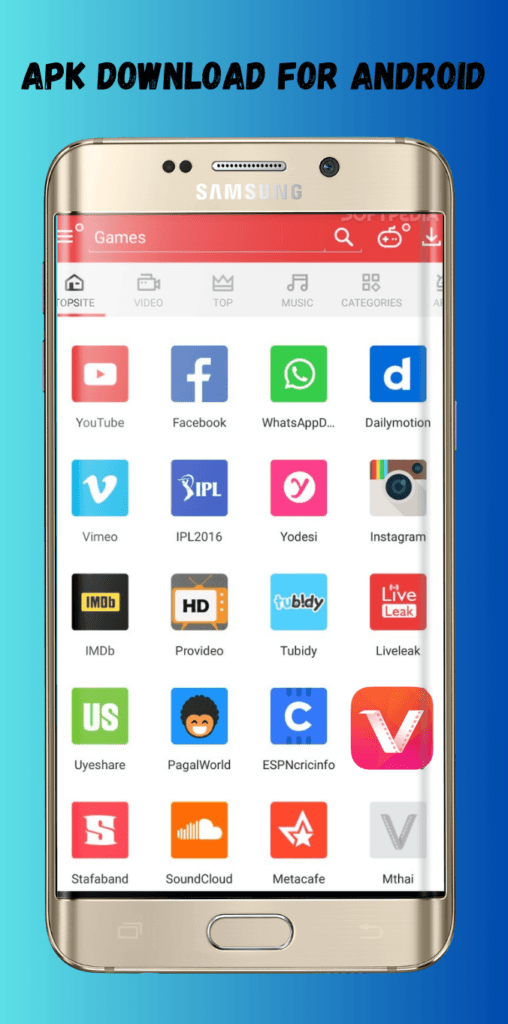
How APK downloads Extend Mobile functionality
APK files unlock a universe of options for smartphone users. These files are the key to installing apps outside of the official app store. With them, users get to enhance their phones. They add abilities. Regular channels often lack them.
Accessing Geographically Restricted Apps
Limitations vanish with APK downloads. Certain apps are locked to specific regions. An APK file can bypass this restriction. Users just download and install the app. They can do this from anywhere. This unlocks a trove of content and services. They are only in that region.
- Global content is at your fingertips.
- Easy to bypass regional barriers.
- Enjoy apps from around the world.
Earlier access to new features
Who doesn’t want new features first? APK files often include updates. These updates have not hit the official store yet. Tech enthusiasts can try the latest innovations. They won’t have to wait.
- Be the first to try the updates.
- Test new functions before other ones.
- Stay ahead with the newest trends.
Risks and Precautions
Exploring the world of Android apps can be exciting. They are outside the Google Play Store. But it’s full of risks. It requires precautions. Knowing these dangers is vital. It keeps your device and data safe. Let’s explore how to navigate this terrain wisely.
Security Risks Associated with APKs
Downloading APK files from the web invites hidden threats. Here’s what lurks behind unauthorized downloads:
- Malware infections
- Data theft
- System vulnerabilities
These risks can harm your privacy. They can also harm your device’s integrity. Stay alert. Stay informed to avoid malicious attacks.
Safety Checks Before APK Installation
Before installing any APK, do these critical checks:
- Verify the source: only trust reputable websites.
- Check reviews and ratings: seek feedback from other users.
- Use antivirus scanning: Scan the APK file with a good antivirus.
These steps help ensure that the APK file is safe for your Android device. Stay safe and enjoy exploring apps.
Step-by-step APK Installation Guide
Downloading an APK file can unlock many apps. They are not available in the Google Play Store. The process might seem tricky, but with the right guidance, it’s as easy as pie. Our ‘APK Installation Guide’ ensures you install your apps step by step. It makes sure you do it without a problem. Let’s get started!
Preparing Your Device
Before downloading an APK, adjust your settings:
- Open Settings on your Android device.
- Scroll to Security.
- Look for Unknown Sources.
- Toggle it on to allow APK installations.
Finding and Downloading the Right APK
Choosing the correct APK is crucial:
- Research to find a reputable source.
- Ensure the APK version matches your device.
- Tap the download link on the website.
- Confirm the download when prompted.
Installation and Post-Installation Tips
After downloading an APK, follow these steps:
- Open the downloaded file.
- Tap Install.
- Follow the on-screen instructions.
- Wait for the installation to complete.
After the installation:
- Verify that the app works correctly.
- Run a virus scan for safety.
- Turn off “Unknown Sources” for security.
Legal and Ethical Aspects of APK Download
Exploring APK downloads requires understanding two lines. They are legal and ethical. Knowing limits keeps the software safe. It also keeps its use respectful. Dive into the world of app copyrights. Learn about licensing to use APKs well.
Understanding Copyrights and App Licensing
APK files are the backbone of Android apps. Like any software, they fall under copyright laws. Developers hold rights to their creations. By downloading APKs, users must respect these rights. This is to avoid legal trouble.
- Software License: A set of permissions from the creator.
- User Agreement: Rules to follow when using the app.
- Copyright Infringement: Using software without proper permission.
Respecting these aspects is key. Make sure the source of your APK download is real. It must respect the creator’s licenses.
Avoiding Piracy with Apk Downloads
Piracy is a serious issue in the digital world. Downloading paid apps for free is unethical. It is also punishable. Always use official app stores. They are verified. Do this to avoid supporting piracy.
- Verify sources: Stick to reputable app distributors.
- Check permissions: They may request access that is not needed.
- Support developers: Buying apps encourages innovation. It also supports the ecosystem.
Responsible APK downloads keep software honest. They also keep your devices safe.

Troubleshooting Common APK Issues
Ever run into trouble installing or using an APK file on your device? APK files let you enjoy apps not on the official app stores. But sometimes, little glitches pop up. Let’s troubleshoot some common APK issues.
Dealing with Installation Errors
Installation errors can be a headache. They often come with messages like “App not installed” or “Parse error.” Don’t worry, though. Here’s how to get past them:
- Check if your device’s setting is “Allow installation from unknown sources.” See if it is on.
- Ensure the APK file is not corrupt or incomplete. Try re-downloading it.
- Clear your cache and try installing again.
- If space is tight, free up some storage before installing it.
Fixing Compatibility Problems
Seeing a message that the app isn’t compatible with your device? Don’t give up yet. Compatibility issues can often be solved:
- Check the APK’s version. Your device may need a different one.
- Update your device’s operating system if possible.
- Look into custom ROMs. They might help make devices compatible.
- Some apps need specific hardware features. Check if your device has them.
Frequently Asked Questions of What Does APK Download Do
What is an APK download?
An APK download is the installation file for an Android app. It is like a .exe for Windows. Downloading an APK lets you install apps outside of the Google Play Store.
Why would you download an APK?
Users download APKs to access apps not available on the Play Store. They also use them to update apps before they’re released. Or to access region-restricted apps.
Are APK downloads safe?
Getting APK downloads can be safe. But, only if you get them from reputable sources. But, downloading from unknown sites may be risky. For example, they may contain malware.
How to Install an APK on Android?
To install an APK on Android, enable ‘Install unknown apps’ in settings. Then, open the APK file. You’ll be prompted to install the app.
Conclusion
Finding APK downloads can greatly improve your app. It enables access to more apps. They often have added features and customization. Remember, safety is most important. Only download from reputable sources. Embrace APKs for their potential. But, be cautious to enjoy their full benefits.


