APK files are designed for the Android operating system, not iOS. You can’t download APK on iOS. APK files won’t run because they don’t fit iOS’s software.
To understand why you can’t download APK files on iOS, it’s good to know how these systems work. APK means Android Package Kit. It’s the file format Android uses to share and install apps. Each operating system has its own rules for apps. iOS apps are in IPA files, which work only in Apple’s ecosystem.
Apple’s iOS runs in a closed environment. This setup aims for a smooth and safe user experience. But it often means there are clear limits on installing software. You can’t download or install Android apps on an iOS device. This is because APK files don’t work with the iOS system. Let’s explore why you Can’t Download APK on iOS.
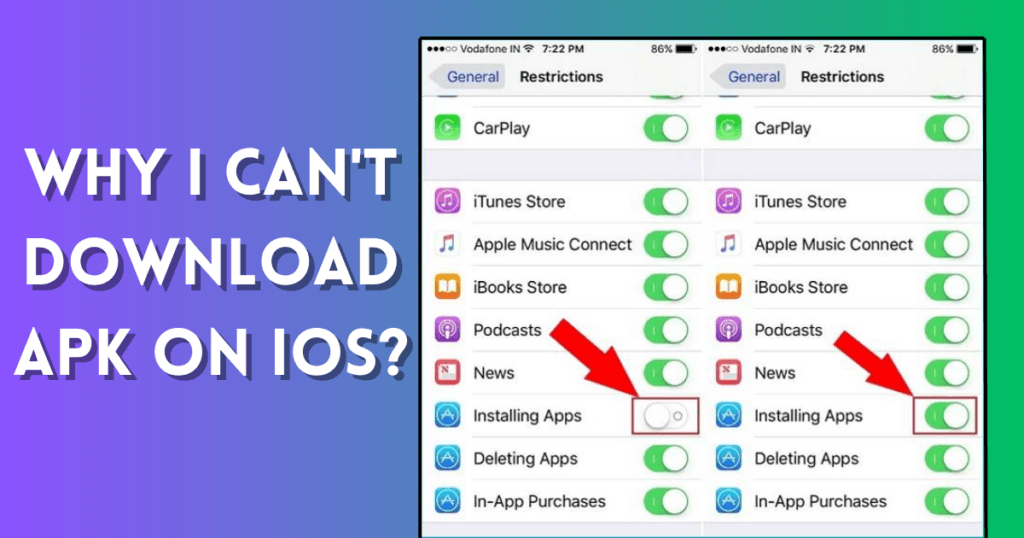
The Great Divide Between iOS and Android
Think of iOS and Android as two different countries with their own rules. Just like you can’t use euros in the US, you Can’t Download APK on iOS. Here’s why:
Operating System Foundations
iOS and Android are built on different technologies. Think of them as two different languages. This means each system has its own way of managing apps. The two can’t mix.
App File Formats: APK vs IPA
APK and IPA are like puzzle pieces for different puzzles. APKs work on Android. IPAs work on iOS. They’re made specifically for their own systems.
- APK (Android Package) is for Android apps.
- IPA (iOS App Store Package) is for iOS apps.
So, you Can’t Download APK on iOS because it’s made for Android. It’s like trying to fit a square peg into a round hole!

Security Protocols in iOS
Security protocols in iOS are key to the mobile experience. Apple wants to keep its ecosystem safe. This brings up a key question: Why can’t you download APKs on iOS? Apple focuses on security and user experience. That’s why these reasons are important.
Apple’s Walled Garden Approach
Apple’s iOS is known for its ‘Walled Garden‘ model. This metaphor emphasizes Apple’s firm hold on the software used in its devices. Users like a space that focuses on quality, safety, and ease of use.
- Pre-screened apps: All apps must pass through Apple’s stringent screening process.
- Exclusive distribution: The App Store is the sole source for applications on iOS devices.
- Data protection: User data is safeguarded against malicious software.
How iOS Enforces Security
iOS security is strong because it has many layers of protection. The software framework ensures every app is secure before it goes to the user.
| Layer | Function |
|---|---|
| Hardware Security | Protection at the chip level. |
| Software Security | Regular updates to safeguard against threats. |
| App Security | Isolation of app data to prevent leaks. |
APK files, or Android Package Kit files, are meant for the Android OS. They skip these protocols. They don’t work with Apple’s security system. iOS does not allow users to download or install APK files. It keeps users safe and gives them a controlled experience.
APK Files and Their Incompatibility with iOS
APK files are a no-go for iOS devices. They are distinct pieces of software crafted for Android. Trying to mix APKs with iOS is like using diesel in a petrol car. iOS speaks a different tech language, known as IPA files. This core difference leads to complete incompatibility.
The Technical Mismatch
Android and iOS operate on different systems. APK stands for Android Package Kit. It’s designed for Android’s framework. iOS devices use IPA files, not APKs. They’re coded differently. Android and iOS apps are not interchangeable. Users cannot install APK files directly on their iPhones or iPads.
- An APK file won’t open or run on an iOS device.
- iOS system checks prevent installing non-approved software.
- Developers create apps specifically for each platform.
Potential Risks of Sideloading APKs on iOS
Sideloading APK files on iOS can cause trouble. It’s risky and not officially supported. Users may seek workarounds. However, these can cause issues.
| Risks | Details |
|---|---|
| Security Threats | APKs from unreliable sources may contain malware. |
| System Stability | Ideally designed for Android, APKs can compromise iOS stability. |
| Warranty Void | Unauthorized modifications can void device warranties. |
| Performance Issues | APKs can cause performance degradation on iOS devices. |
Sideloading might need you to jailbreak your iOS device. This process removes restrictions. This puts the device at risk and cancels warranties. It’s not recommended.
Alternatives to APK downloads on iOS
You can’t download APK on iOS, but there are alternatives to explore. iOS users have safe and compatible choices to obtain the apps they want. Here are safe ways to download apps on iOS devices.
Official App Store Resources
The App Store is the go-to place for iOS users. It ensures every app meets Apple’s stringent security standards. Follow these steps:
- Open the App Store app on your iOS device.
- Use the search function to find the app you need.
- Tap ‘Get‘ to download and install the app securely.
Third-party Stores and Enterprise Certificates
Third-party app stores have apps that you might not see in the official App Store. They use enterprise certificates to allow installations. Exercise caution due to potential risks:
- Look at the reviews and reputation of the third-party store.
- Be careful when downloading from unofficial sources. It can be risky.
- Enterprise certificates should be from trusted companies.
Always prioritize safety. Be cautious about using third-party resources. They can void warranties and put your device’s security at risk. You can’t download APK on iOS from dangerous websites.
Jailbreaking: A Risky Solution
Some iOS users want to access apps not in the official App Store. They are curious, so they decide to jailbreak their devices. Jailbreaking lets users download APK files that are usually just for Android devices. But is it worth the risk?
Understanding Jailbreak
Jailbreaking is when you remove the limits that Apple has put on your device. It gives users root access to iOS. This lets them install unapproved apps.
- Can add custom themes
- Unlocks tweaks and features
- Allows downloading of apps, not on the App Store
Why jailbreaking isn’t recommended
Jailbreaking can seem like a good idea, but it often causes more issues than it solves. Let’s see why experts advise against it.
| Reason | Detail |
|---|---|
| Voids warranty | Apple’s warranty does not cover jailbroken devices. |
| Security risk | Jailbreaking can expose your device to malware and security vulnerabilities. |
| Update issues | Upgrading iOS can be problematic, leading to potential system instability. |
| Data loss | There is a risk of losing personal data or causing irreversible damage to the device. |
Jailbreaking an iPhone to install APK files is risky. It can result in security risks, put personal data at risk, and hurt devices. Let’s protect device integrity. Use the official App Store for iOS content to stay safe.
Navigating The Limitations
Many iOS users are confused because they can’t download APK files. This limit is caused by the various operating systems. iOS uses apps that have the .ipa extension. These apps are made just for their platform. Let’s explore ways to work within these boundaries.
Embracing the Ecosystem
The iOS ecosystem is a walled garden, carefully curated by Apple. Users enjoy high levels of security and quality control. Embrace this environment. Remember, APK files are for Android and don’t work here. To enjoy apps on an iOS device, you need to find alternatives that work with it.
- Visit the App Store: Search for equivalents of the desired Android app.
- Check for alternative versions: Some apps have files that work with iOS on their official websites.
- Consider web apps: They can function similarly to native apps but run through a browser.
Seeking Cross-Platform Applications
If you can’t find apps on the App Store, try looking for cross-platform options. These are Apps built to run on both iOS and Android systems. They provide a smooth experience on any device, no matter the OS.
| App Category | Examples |
|---|---|
| Messaging | WhatsApp, Telegram |
| Productivity | Evernote, Google Docs |
| Entertainment | Spotify, Netflix |
Apps that link operating systems can give you a simple answer. These apps let you sync data and access it easily on all your devices. I hope you got the answer to why I can’t download APK on iOS.
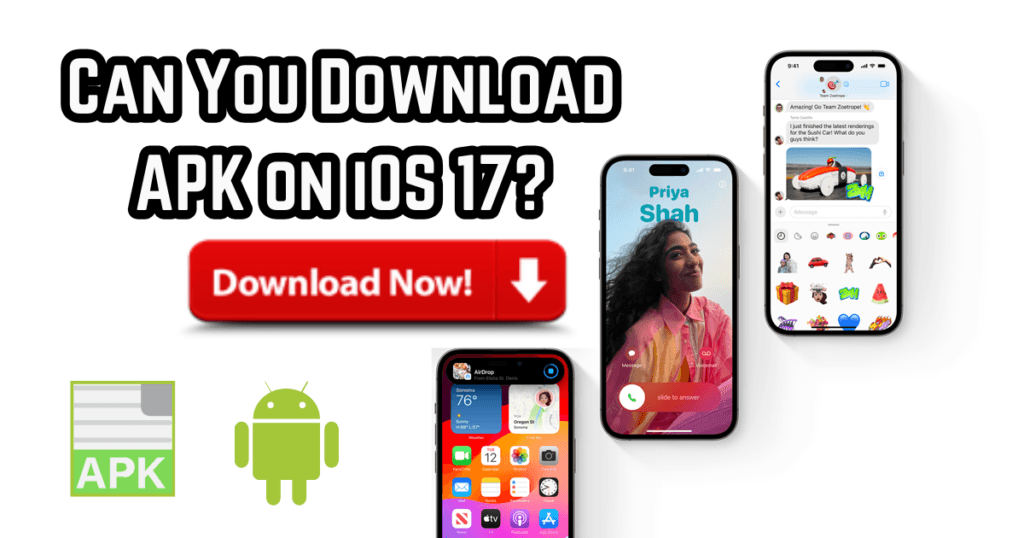
Frequently Asked Questions for Why I Can’t Download APK on iOS
Can I directly install an APK file on my iOS device?
No, you can’t install an APK file on an iOS device. APKs are designed for Android and won’t run on Apple’s iOS system.
What happens if I try to open an APK on iOS?
If you open an APK on iOS, the device won’t recognize it. This means it can’t run or install the file. iOS doesn’t have the framework to handle Android app packages.
Why are APK files incompatible with iOS?
APK files don’t work with iOS. They are made for Android, which has a different operating system than iOS. Each operating system has its own ‘language,’ so they can’t work together.
What is the iOS equivalent of an APK file?
An IPA file is the iOS equivalent of an APK file. IPA stands for iPhone Application Archive. These files work on the Apple operating system.
How can I install Android apps on my iPhone?
You can’t install Android apps on an iPhone. They can’t connect because their operating systems are not the same. Some developers offer their apps on both Google Play Store and Apple App Store. They provide separate downloads for each.
Conclusion
iOS architecture stops direct APK downloads. This is for security and compatibility. Rely on the App Store’s approved options for a safe and easy experience. Each operating system has its own unique traits that help it run smoothly. Stay curious and continue to discover what iOS has to offer.
Thanks for reading! Happy hunting for apps in Apple’s ecosystem! Can’t Download APK on iOS from risky websites.


