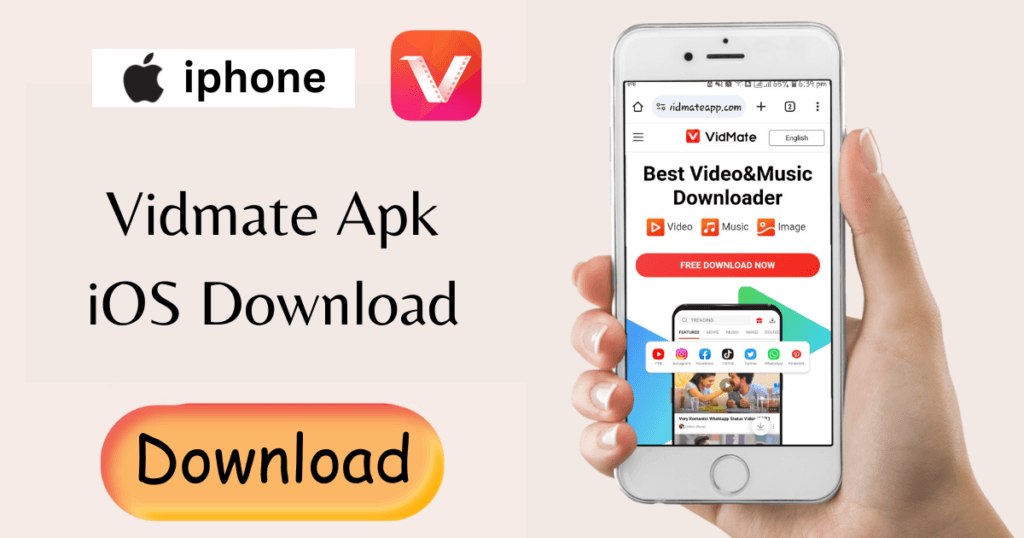You can’t download APK on iPhone. APK files are for Android, not iOS. IPhones require apps in the .ipa format. This is the standard for iOS apps.
APK is a file format only on Android devices. It distributes and installs mobile apps. Apple’s iOS is different from Google’s Android. It is a closed ecosystem. It restricts the types of files you can download and install on its devices.
This strategy makes sure that all apps undergo Apple’s review. It protects users from malware and keeps up quality. So, iPhone users must visit the Apple App Store. They do this to download and install apps safely and quickly. Let’s explore “Why You Can’t Download APK on iPhone.“
Incompatible Worlds: iPhone Versus Android
Tech enthusiasts often discuss the differences. They talk about iPhones and Android phones. iPhones use iOS, a system exclusive to Apple devices. Android phones use the Android operating system. Many other devices support it. The two systems do not share apps or features easily.
This means specific files that work on Android do not work on iPhones. It’s like trying to fit a square peg into a round hole. Users often struggle to download APK files. These files are meant for Android, not iPhones.
The War of Operating Systems
iPhone and Android phones are direct competitors. Their operating systems are iOS and Android. The systems are very different. Each OS has loyal fans. This splits the mobile world. The architecture of iOS and Android is not compatible.
This means the apps designed for one system often won’t work on the other. iOS is known for its security and unique features. Android boasts flexibility and many apps. But, crossing software boundaries is not straightforward.
- iOS: Secure and exclusive
- Android: Flexible with more apps
APK Files: Android’s Soul
APK means Android Package Kit. Android uses this file type for its applications. Think of it as the spirit of the Android system. When Android users want to install an app outside of the Google Play Store, they use APK files.
On the other hand, iPhones cannot install APK files. This is because the iOS system does not recognize or support APK files. Apple devices use a different file format for apps—IPAs (iOS App Store Packages). APKs and IPAs are containers for app components but do not speak the same language.
| File Type | System | Supported Devices |
|---|---|---|
| APK | Android | Android Devices |
| IPA | iOS | Apple Devices |
In summary, APK files are the heart of Android apps. They cannot work on iPhones. This is due to the different operating systems. Each system has its environment where its type of files thrives.

iOS Security Protocols
When you try to download an APK file on your iPhone, you can’t download it. This happens because iPhones run on iOS. iOS uses strict security measures. These measures keep your phone safe. Now, let’s explore the main points. We’ll look at these security protocols.
Sandboxing: Apple’s Shield
Sandboxing is a crucial feature of iOS security. It limits app access to your system. Each app lives in its own space. This space is the ‘sandbox’. Apps cannot see or change data in other sandboxes. This stops harmful actions on your device. It’s like each app plays in its playground.
- Isolates apps for security
- Prevents data access between apps
- Creates a safe environment
Strict App Review Process
Apple checks all apps before they enter the App Store. This process is rigorous. It checks for quality and safety. The review looks at privacy details and design. It also ensures apps work well. Only approved apps can be downloaded.
| App Review Focus | Details |
|---|---|
| Performance | Apps must work fast and crash-free |
| Security | Apps should not have viruses or malware |
| Privacy | User data must be handled with care |
These strict protocols are for Android systems. They prevent APK files from being downloaded to iPhones. Apple ensures that every app you use is safe and reliable. That’s why iPhones are known for their security.
Apple’s Ecosystem and Closed Environment
Let’s talk about Apple’s Ecosystem. It’s a closed environment. Apple devices only work with software from the App Store. You can’t download an APK on an iPhone like you would on an Android.
Sealed Garden of Apps
Apple creates a unique experience for users. You can only use apps that Apple has approved. This ensures that things run smoothly and safely on your iPhone.
- Quality control is high with reviewed apps.
- Security risks are lower in the App Store.
- All devices should have the same look. This gives a consistent feel.
Apple’s Business Philosophy
Apple’s business model is to offer a secure experience. It also provides a premium experience. They keep control over which apps you can use. This maintains their brand reputation.
- Apple values customer privacy and security.
- They aim for long-term customer loyalty and satisfaction.
- Apple products form a seamless ecosystem; hence, there is no APK.
Technical Hurdles with APKs on iPhone
Many iPhone users wonder why they can’t download APK on their iPhone. APKs are not designed for iPhones. This generates confusion and technical roadblocks.
File Format and Software Compatibility
iPhones and Androids operate differently. They differ at a basic level. The iPhone uses the iOS operating system. Android devices use the Android OS.
APK stands for Android Package Kit. It is the file format Android uses to distribute and install apps. An APK includes all the elements an app needs to install correctly on a device.
- iOS apps use the.IPA file format, not APK.
- The iPhone’s software cannot recognize APK files. It also cannot run them.
Thinking of APKs on an iPhone is like inserting a DVD into a CD player.
Potential Threats to iPhone Integrity
iOS is known for its strong security features. These features help stop attacks from harmful software. Installing apps from outside the App Store or not approved by Apple can put your iPhone at risk. Here are potential risks with APK on iPhone:
| Risk | Details |
|---|---|
| Malware | APK files can contain viruses that steal data or damage the device. |
| Privacy Issues | Unofficial sources might not respect user privacy, leading to data breaches. |
| Safety Concerns | Apps not certified by Apple might not adhere to safety standards. |
An iPhone blocks APK downloads. It does this to keep your device safe and fast.
Legal and Ethical Considerations
You need to understand why APK files can’t download on iPhone. This involves more than technical reasons. It raises crucial legal and ethical issues. Users must follow software guidelines and laws. They must do this when installing applications.
Software Piracy Concerns
Downloading APK files can lead to software piracy. This happens when users get paid apps for free. Developers work hard to create their software. When users download APKs illegally. Developers do not earn for their work.
This issue affects the app ecosystem negatively. It damages creators’ income. It also harms the industry’s integrity.
Violating the Terms of Service
Apple’s Terms of Service bans unapproved apps. They do this to protect users and developers. Breaking the Terms of Service can lead to suspension. It also might cause security risks for your device. It is essential to use only approved apps from the App Store. Following rules helps. It keeps the app safe for everyone.

Alternatives to APK downloads for iPhone users
iPhone users often wonder why they can’t download APKs. APKs are the Android package files. The different operating systems mean that APK files do not work with iOS. Do not fear. There are many options for iPhone users. They want to use many applications.
App Store Options
Apple’s App Store is the go-to place for iPhone users to find a plethora of apps:
- Vetted and secured by Apple, ensuring safety for your device.
- Regular updates keep your apps functioning smoothly.
- Categories for every interest: gaming, productivity, social media, and more.
Explore the App Store directly on your iPhone or through iTunes on a computer.
Web Applications and Services
Another exciting option for iPhone users is web applications.
- No download is needed; access through a browser.
- Regular updates without needing to do anything.
- Use on any device with internet access, not just iPhones.
Users can use services like Google Docs or WordPress. They can use them in Safari or another browser. Use these web services. You can use them worry-free.

Frequently Asked Questions for Why I Can’t Download APK on iPhone
Why can’t you download an APK on your iPhone?
APK files are Android Package files. They are made specifically for Android systems. IPhones run on iOS, which requires apps. Ipa format. So, iOS can’t run APK files. This makes installing them on iPhones impossible.
What’s the alternative to APK for iPhone?
iPhones don’t have APKs! They focus on security. Your safest bet is the official App Store. Few alternatives exist. For example, there are curated app stores. One example is TestFlight, which is for beta testing.
But, they have a restricted selection. Many services also offer web apps. You can access them through your iPhone’s browser. They work similarly to apps.
Can you convert APK to IPA for iPhone use?
Converting an APK to an IPA for use on an iPhone isn’t possible. This is because of different system architectures. Each format needs a different code. The code must fit the platform – Android for APK and iOS for IPA.
Is Jailbreaking an iPhone A Solution for APK Downloads?
Jailbreaking an iPhone allows for more customization. It also allows for installing non-App-Store apps. However, it can’t install APK files. This is because iOS and Android have incompatible cores. They have different architectures.
Does Apple’s App Store policy block APK downloads on iPhones?
Yes, Apple’s strict App Store rules and iOS setup stop APK files from being installed. APKs are for Android devices. iPhones can only use apps from the App Store or approved ways like TestFlight.
Conclusion
Wrapping up, why can’t you download the APK on your iPhone? APK files and iPhones are incompatible. This is because they use different systems. Apple’s iOS is for security and uniformity. It stops APK downloads. Knowing this limit helps users. It helps them navigate their device’s apps. This will ensure a smooth and safe mobile experience.
Happy Browsing!