An APK download refers to the process of obtaining the Android Package Kit. Users install this file format to access Android apps.
Many Android users get APK files to access more apps that aren’t on the Google Play Store. APK downloads let users install apps manually. This lets users access apps that aren’t officially approved. They can also wait for updates.
This method works well in places where some apps are blocked. It’s also useful when the newest app version isn’t available for all devices or countries. This can be very helpful, but be careful. Some APK file sources may share harmful software. This can risk your device’s security. Always download from trusted sources. This helps keep your device safe and protects your personal data.
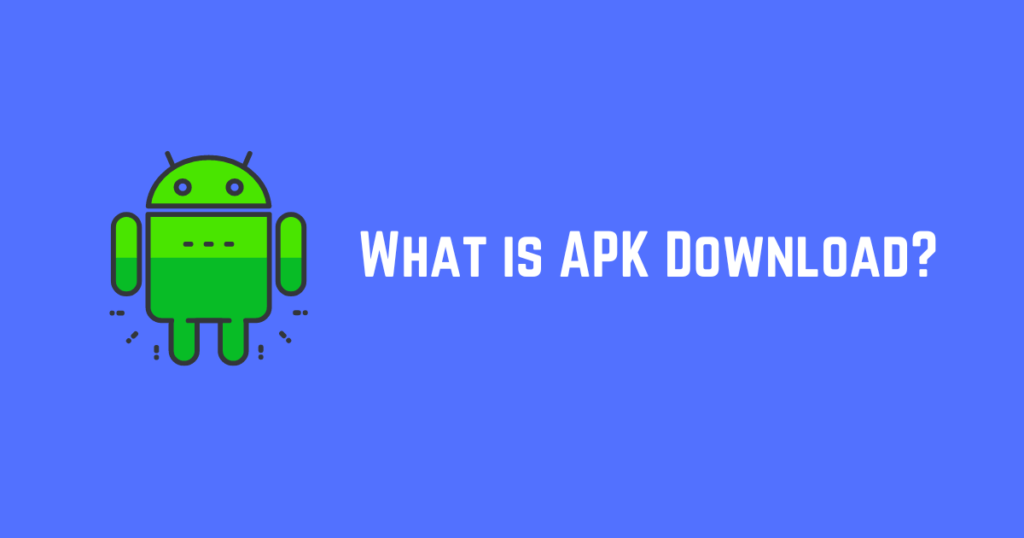
The Nature of APK Files
APK files are important for Android users. They allow users to manage and install apps more directly. APK stands for Android Package Kit. These files are key to installing and sharing apps on Android devices.
Origins of APK Format
APK files appeared with the growth of Android’s mobile OS. The purpose was to simplify app distribution. They bundle an app’s code, resources, assets, and manifest files.
APK Versus Regular Apps
APK files are different from apps you get directly from the Google Play Store. These are files that let users skip the official store.
| APKs | Regular Apps |
|---|---|
| Install outside Google Play | Direct installation from the store |
| May require manual updates | Automatic updates |
| Potential for customization | Standardized app version |
How APK Downloads Function
You can use APK files to install apps on Android devices without the Google Play Store. Downloading APKs helps users take charge of their apps. This section will show how APK files play a role in installing apps.
The APK Download Process
Downloading an app with an APK file is an easy process:
- The user comes across a safe website for downloading APKs.
- The APK file for the desired app is then located.
- Clicking the download link sends the APK file to your device.
- After downloading, the user can find the file in their device’s storage.
- To start the installation, tap the APK file and follow the prompts.
- Once installed, the app is ready for use.
Role of APK Files in App Installation
APK files are important for mobile apps:
- They have all the key resources and code needed for the app to work.
- APK files allow you to package and share apps without depending on app stores.
- They let you install apps on devices that can’t access official stores.
- APK files help you install updates or versions that aren’t officially out yet.
Safeguarding Your Device During an APK Download
An APK download can be a handy way to access new apps. Users must stay vigilant to prevent harm to their devices. This section looks at the risks of APK downloads. It also gives tips to help protect your device.
Risks of Downloading APKs
Knowing the risks involved with APK files is essential. APKs you download online may not always be safe. They might have harmful software. This can damage your device or put your data at risk.
- Malware: APK files can be infected with viruses or trojans.
- Data Theft: Unsecure APKs may expose personal information.
- Device Malfunction: Harmful APKs can disrupt device functions.
- Unwanted Ads: Adware can be hidden in APK files leading to intrusive advertising.
Tips for Securing an APK Download
Protecting your device is critical. Here are some tips for secure APK downloads:
- Download APKs from reputable sources. Look for official app stores or verified developers.
- Get a good antivirus for your device. It helps find and remove threats.
- Check the APK permissions before you install it. Don’t use apps that ask for access to your sensitive info.
- Monitor your device’s behavior after installation. Keep an eye out for any strange activity or performance problems.
- Check that your operating system and security software are up to date.
- Examine user reviews and ratings before downloading. Look for any red flags mentioned by other users.
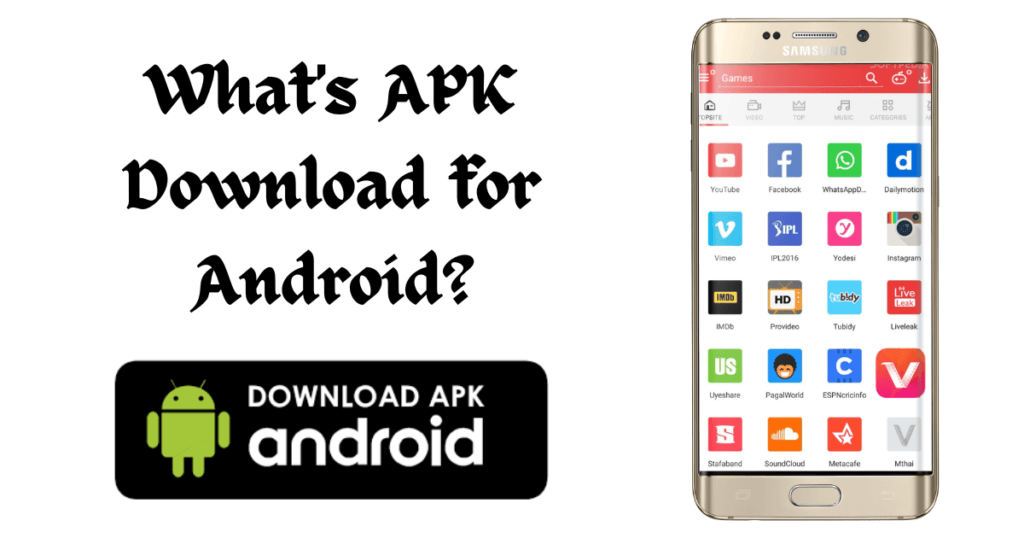
APK Downloads and Android Compatibility
APK files are critical for Android apps. They have all the parts needed for installation. Users often download APKs to get new apps before they release in their area. They also use APKs to run versions of apps that their device no longer supports.
Android compatibility matters when installing APKs. It prevents software issues. This way, users enjoy a better experience.
Ensuring APK Compatibility
Not all APK files will work on every device. Compatibility can vary based on the Android version, screen size, and hardware. Following these steps helps ensure a match:
- Check the Android version – Confirm the APK is designed for your Android version
- Review app requirements – Look for memory and hardware specifications
- Verify developer authenticity – Trustworthy sources reduce risk
Troubleshooting APK Installation Issues
Even with compatible files, issues may arise. If an APK won’t install, try these steps:
- Enable Installation from Unknown Sources – This setting allows APK installations outside of the Google Play Store
- Check Storage Space – Ensure sufficient space for the app
- Restart Your Device – A simple reboot may fix installation hiccups
If problems persist:
| Issue | Try This |
|---|---|
| APK Parsing Error | Download a fresh copy of the APK or download it directly from the developer’s site. |
| Installation Blocked | Verify the app’s integrity; consider antivirus scanning. |
Leveraging APKs for App Management
When you use APKs for app management, you are using Android Package Kit files. These files are key tools for Android users. Know APKs to control your device’s app ecosystem. Here are some benefits and tips for using an APK download:
Benefits of Using APK Files
APK files bring a world of benefits:
- Early Access: Get the latest app features before the official release.
- App Backup: Keep a copy of your favorite apps for quick reinstallation.
- No Geo-restrictions: Download apps not available in your region.
- Google Play Alternatives: Install apps from other sources if needed.
Advanced Uses of an APK Download
Seasoned users can leverage APKs in various ways:
| Usage | Description |
|---|---|
| Custom ROMs | Install essential apps after flashing a new ROM. |
| App Testing | Test apps or games not yet available on your device. |
| Version Control | Stay on or revert to preferred app versions easily. |
| Software Archiving | Maintain a library of your favorite or needed software. |

Frequently Asked Questions on What is an APK Download
Why would someone use an APK download instead of the Play Store?
Users often turn to APK downloads to find apps that aren’t offered in their region. They might also use them for early releases or to get older versions of an app.
Can APK downloads work without an internet connection?
You need the internet to download the APK file, but once it’s on your device, you can install it offline.
Do APK downloads allow installing beta versions of apps?
Yes, many APK files online have beta versions not yet in official app stores.
What permissions are usually required when installing an APK download?
APK installations might ask for access to storage, network, or device features. This depends on what the app needs to do.
Can APKs update automatically?
APKs don’t update by themselves, unlike apps from the Google Play Store. To update any app not linked to the Play Store, users need to download and install the latest APK.
Conclusion
Knowing how to download an APK is key for Android fans and app lovers. By mastering this, users can tap into more apps. They often get quicker updates and extra features. Always put safety and legality first. This ensures a secure and ethical use of APK files.
Embrace the world of APKs and enrich your mobile experience wisely.


