The APK download failed not purchased error means the app or game wasn’t bought. Make sure to buy the item using the correct Google account.
This error often appears when Android users try to download an app from the Play Store. It happens if they haven’t completed the purchase. It stops the unauthorized sharing of paid content. It’s a security measure. To fix this, users should check they are logged in with the Google account that bought the app.
A quick fix will ensure a smooth user experience and access to the content. Knowing the root cause is key for troubleshooting. It means you can use your purchase without any breaks.
The Dilemma of APK Download Failures
Trying to get your favorite app from an unofficial source can be tricky. Sometimes, APK files just won’t download successfully. This issue is known as the “APK Download Failed Not Purchased” error. It can stop you from enjoying the latest games or tools on your device. So, what goes wrong when an APK download falls short?
Common Error Messages
When downloads fail, your device might show errors. They may be different. Here’s what you might see:
- Download Unsuccessful: The file didn’t download.
- Error Parsing the Package: The file structure is wrong.
- Not Purchased: The app thinks you didn’t buy it.
Potential Risks of Unsuccessful Downloads
Download failures can be more than just annoying. It can lead to some risks like corrupted files or malware. Below are the main dangers:
| Risk | Details |
|---|---|
| Security Threats | Bad files might harm your device. |
| Data Loss | You can lose personal information. |
| Device Issues | Malware might make devices slow or crash. |
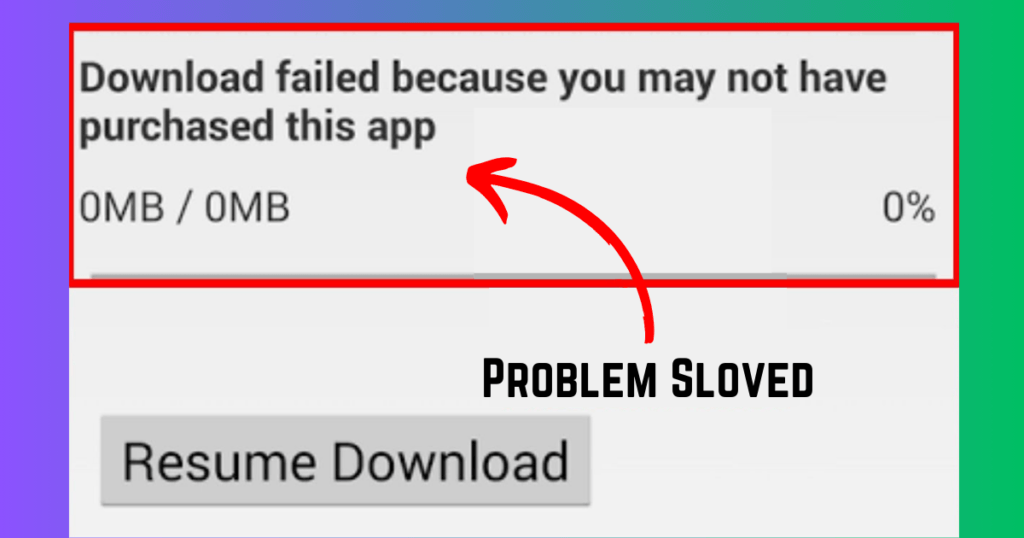
Root Causes Of ‘Not Purchased’ Error
Users often get a ‘Not Purchased’ error when downloading apps. Knowing the root causes helps to solve this issue quickly. Let’s explore the common reasons behind this error.
Unauthorized Sources and Implications
Untrusted APK downloads can cause a “Not Purchased” error. Google Play Store holds the licenses for apps. The system can’t verify if an APK is from an unapproved source.
- Security Risks: Unofficial sites may host tampered APKs.
- Malware Threats: Harmful software is often disguised in these downloads.
- Update Issues: Apps from third-party sources may not update properly.
Interruptions in the download process
If the download is interrupted, a ‘Not Purchased’ error may occur. A stable internet connection is key for a successful download.
| Interruption Type | Possible Causes |
|---|---|
| Connection Dropout | Weak Wi-Fi or mobile data signal |
| Server Timeout | Google Play server issues |
| App Conflict | Other apps interfering with the download process |
To avoid errors, Ensure your network is strong and stable when downloading apps.
Pre-download Checklist
Getting a new app is exciting. But, things can go wrong. You might see the dreaded “Download failed, not purchased” error. To avoid this issue, use a simple pre-download checklist. It will ensure a smooth installation.
Verifying App Compatibility
First things first: make sure your device and the app are a perfect match.
- Make sure your device meets the app’s requirements.
- Look at the supported Android or iOS version.
- To get the best experience, check the screen size and resolution.
Ensuring Sufficient Storage Space
Now, let’s talk space. A crammed device won’t welcome new apps. Here’s a quick way to check:
- Open your device’s settings.
- Tap on ‘Storage’.
- Review available space and compare it with the app size.
If needed, clear out old files or apps you don’t use to free up room.
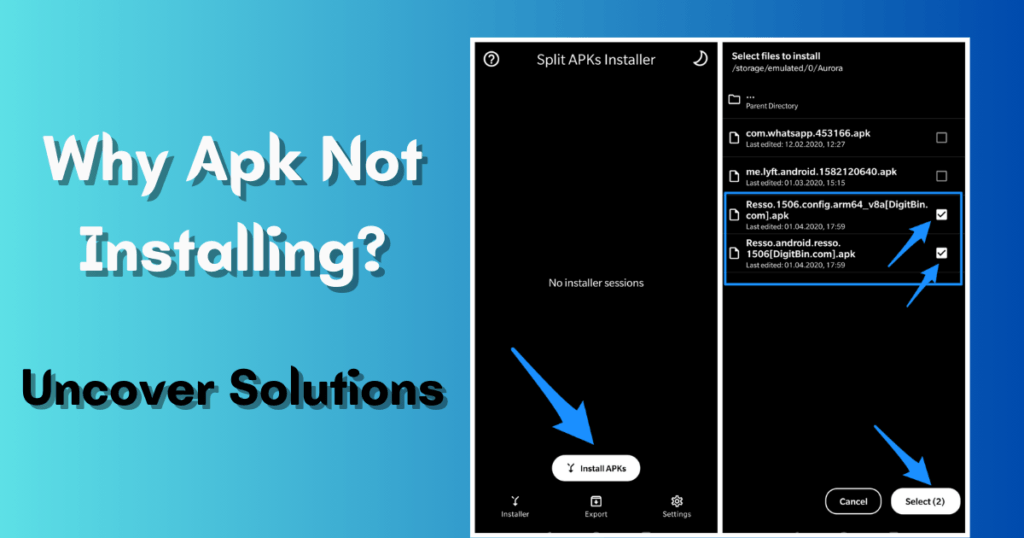
Troubleshooting Steps to Resolve Download Issues
Downloading issues with APK files can be frustrating. Luckily, you can often fix these problems with some simple steps. This guide shows you how to download APKs. It aims to fix “Download Failed: Not Purchased” errors.
Clearing cache and data of Play Store
Cache and data stored by the Google Play Store may cause download issues. Start with these easy steps:
- Open your device’s Settings app.
- Tap on Apps & notifications.
- Find and select the Google Play Store app.
- Hit Storage & Cache.
- Press Clear Cache then Clear Storage.
- Try downloading the APK file again.
Checking Apk Source Authenticity
The origin of your APK file is crucial. Stay safe with these guidelines:
- Ensure the APK is from a reputable source.
- Double-check the website’s credibility. Look for user reviews and trust signals.
- Check the app’s details, like the version and developer name.
- Avoid sources that seem unofficial or suspicious.
Advanced Solutions To Consider
An astonishing app catches your eye and you hit download, your excitement peaks, and then. “Apk Download Failed Not Purchased” Now what? Fear not. Find smart, advanced fixes for this common tech glitch.
Re-authorizing With Google Account
Think of your Google account as a key. Sometimes keys need a wiggle to work. Let’s give it a try by:
- Open your device settings.
- Select “Accounts” and find Google.
- Remove the account. Don’t worry; it’s safe.
- Add your Google account again. It’s a quick refresh.
Now, revisit the Play Store. Attempt the download once more. Magic often happens post-refresh.
Manual Installation Techniques
The art of manual installation is like a secret passage to app enjoyment. Here’s your map:
- Download the APK file from a trusted source.
- Navigate to Settings > Security.
- Enable “Unknown Sources.” This allows app installs outside the Play Store.
- Use a file manager to find the downloaded APK.
- Tap, install, and cross your fingers.
Bypassing the Play Store can work!
Avoiding Future Download Disappointments
Have you felt frustrated by a ‘Download Failed Not Purchased’ error? You eagerly await the download, but it aborts suddenly. Let’s talk about never facing that annoyance again.
Safe And Secure Download Practices
We value your tech safety. Ensuring a secure download is crucial. Follow these steps:
- Check app permissions before downloading. Are they reasonable?
- Read user reviews for red flags.
- Keep your device updated.
- Install antivirus software for extra protection.
Use this checklist to reduce download risks.
Using Reputable App Marketplaces
Trustworthy sources matter. Here’s why:
- Official app stores vet apps for safety.
- Updates are regular and official.
- User support is more reliable.
Use known stores to avoid fake or harmful downloads.
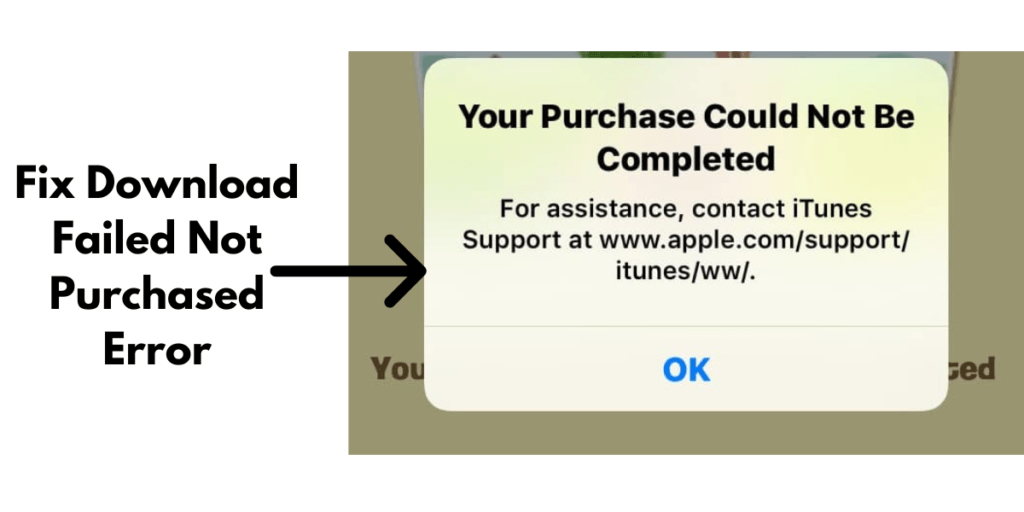
Frequently Asked Questions for APK Download Failed Not Purchased
Why does my APK download say not purchased?
Your APK download might say “not purchased.” This can happen if the app isn’t properly bought through the platform. It could be issues with Google Play Store credentials, payment methods, or a sync error.
How to fix the APK download failed not purchased error?
To fix this error, clear the Google Play Store app’s cache. Then, check your payment info. If that doesn’t work, try re-syncing your Google account. Try re-downloading the APK file. It might fix the issue.
Can You Install An APK without Purchasing?
Yes, some APKs are free to download and can be installed without purchase. Yet, downloading paid APKs without buying them may cause an error. It also breaks copyright laws.
What causes APK installation problems on Android?
APK installation problems can be due to several issues. Including compatibility issues, insufficient storage, a corrupt APK file, or restrictions on unknown apps.
Conclusion
In conclusion, to avoid APK issues, use trusted sources. Also, verify purchases. Stay informed for a seamless app experience. Legitimate channels enhance security and functionality.
Keep enjoying your apps without interruption.


