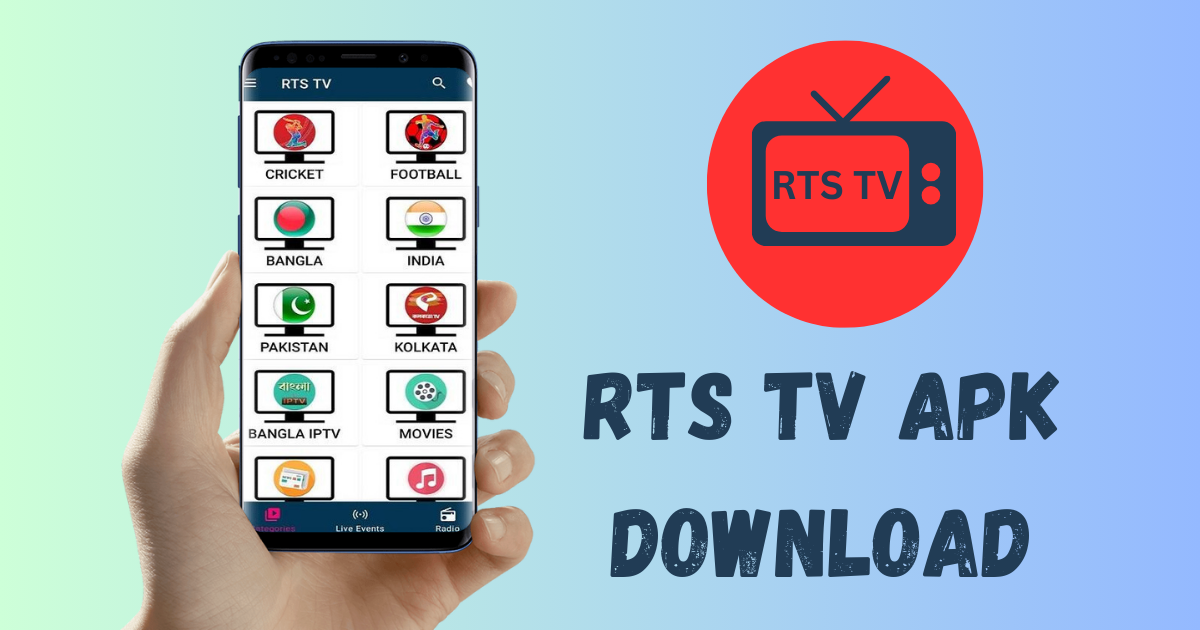You can Download APK Safely from online app repositories such as APKMirror, APKPure, and F-Droid. These platforms offer many Android apps in APK format.
Beyond the Google Play Store is a vast, unofficial app site for Android. It’s not always found on the official platform. Users often seek APK files to access restricted apps or older versions of apps.
Trusted sources like APKMirror, APKPure, and F-Droid host many safe APK files. They are free of malware and ready to download. They offer an option for tech fans to manually install apps using apk files. It is vital to download only from trusted sources. This protects device security. The platforms will make your Android experience much better. It allows more apps to run.

Introduction to APK Files
APK files are the backbone of Android apps. Like a box that holds everything an app needs, APK files allow you to install apps on your device. They’re great when you can’t access the Play Store or want apps not on it!
What is an APK?
APK stands for Android Package Kit. That’s the format Android uses to distribute and run apps. Think of it as the application’s suitcase. It has all the instructions and resources needed to run the app on your Android device. Double tap and the app has unpacked and set itself up!
Why download APKs directly?
- Access blocked apps: Sometimes, apps aren’t available in your country or on your device. Downloading APKs lets you break these barriers.
- Updates on your terms: Don’t wait for the Play Store to offer the latest updates. With APKs, you’re in control of the update timeline.
- Backup and rollback: If a new version disappoints, you can download an older APK. It will let you roll back to the one you love.

Risks of Downloading APKs
Getting apps from outside the official store can be tempting. You find apps not available in the official store. But, this comes with risks. Let’s talk about why downloading APKs might be harmful.
Potential for Malware
One key danger is malware. APK files can contain harmful software. This can steal your info or damage your device. Always be very careful. Check where you get your APKs from. A trusted source is important for safety.
Compatibility and Stability Issues
Another risk is compatibility. Sometimes, APK files may not work well with your device. This can cause apps to crash or not work right. Unofficial apps may not be optimized for your phone or tablet.
- Check your device’s specs.
- Make sure the app matches them.
- Stability matters for a smooth experience.
Trusted Sources for APK Downloads
Android users often seek safe places to download APK files. Below are the top sources for APK downloads. These sites ensure secure and up-to-date app files for your device.
Google Play Store
The Google Play Store is the safest place to download APKs. All apps go through a strict verification process here. You can expect genuine apps with no harmful content. The Play Store auto-updates apps to make them convenient for users.
Apk Mirror
APK Mirror offers a wide array of apps, including older versions. All APK files here are verified by their signatures. This proves they are original and untampered, as the developer said.
F-droid: The Open-source Haven
F-Droid is a unique hub for free and open-source Android apps. It runs on community contributions and is open. Users can delve into the app code to verify its integrity.
Evaluating APK Websites
Finding a reliable APK download site can be tricky. Not all APK websites are safe and trustworthy. It’s vital to choose a reputable site for your APK downloads. It must offer genuine, malware-free files. In our quest for the best APK sources, here are some essential factors to consider.
Assessing Website Reputation
Assessing the reputation of an APK website is the first step. A well-known site is likely safer. Check for a secure connection: the URL should start with https:// and show a lock icon. Look for established sites with a long online presence. Google the website’s name followed by “review” to find what other users say.
- Check the age of the website using tools like Whois.
- Look for mentions in well-known tech publications.
- Avoid sites with excessive pop-up ads and redirects.
Reading User Reviews and Feedback
User reviews and feedback show how reliable an APK website is. Read comments to gauge if downloads are secure. Happy users often leave positive feedback. Multiple complaints might mean it’s best to avoid the site. Verified user badges can boost trust in reviews.
| Review Type | Details to Look For |
|---|---|
| Positive | Satisfaction with APK functionality, no malware reports |
| Negative | Issues with download, reports of unwanted software |
Safety First: Scanning APK Files
Before you download an APK file, it’s crucial to ensure Download APK Safely. APK files can contain malware. It can harm your device or compromise your data. You scan APK files to protect your smartphone and privacy. Let’s explore key strategies for a safe APK file download.
Using Antivirus Programs
To keep your device safe, use a trusted antivirus program. Follow these steps:
- Install a reliable antivirus app on your device.
- Before installing the APK, run a scan with the antivirus.
- Review the scan results for any warnings or infections.
- If the file is clean, proceed with installation.
Remember: For the best security, keep your antivirus updated.
Verifying Developer Signatures
Developer signatures are like digital fingerprints. They show who made the app. Look for these indicators:
- Check the app description for developer details.
- Verify the signature matches the official source.
- Use tools to check APK signatures before installing.
Tip: A mismatched signature is a red flag.

Downloading APKs Quickly
Welcome to the world of Android customization! Download APK Safely and quickly. It ensures a smooth, efficient experience. Learn the best ways to get your hands on APKs in no time.
High-speed Download Servers
Speed matters when you’re excited to try new apps. Look for high-speed download servers to save time. These servers are for the fastest APK file downloads. They ensure that you’re not waiting around for the download bar to fill. Here are some key benefits:
- Minimal wait time – Get into the action quicker.
- No interruptions – Smooth and steady downloads.
- Efficient bandwidth use – Download multiple APKs at once.
Using APK Downloaders
APK downloaders are tools. They help you find and download Android apps. You can’t access official app stores. These can be websites or software that simplify the process. Here’s what you should know:
- Select a reliable APK downloader.
- Enter the name of the desired app.
- Click ‘Download’ and wait a few seconds.
APK downloaders are easy for everyone to use. They have simple interfaces and clear instructions. They provide a quick way to get those sought-after APK files. Always prioritize safety. Choose reputable sources.
Frequently Asked Questions Of Where Do You Download APK Safely & Fast
How to Download APK Safely?
To download an APK safely, get it from reputable sites or official app stores. Always ensure the site’s credibility. Check reviews before downloading. Use antivirus software to scan the APK for safety.
How to install APK files on Android?
You can install an Android Package Kit file on an Android device by going to the setting of the browser or file manager where you are trying to install it and clicking “install unknown apps”. Then, find the APK file using a file manager and click on it to begin installation.
What are APK files used for?
APK files are Android Package files. They install apps on Android devices. They have all the elements an app needs to install correctly on your device. They’re similar to EXE files on Windows.
Can I Download APK for iOS Devices?
No, APK files are for Android operating systems. IOS devices use app files in a format called IPA, which cannot be installed from an APK file. Always use the Apple App Store for iOS apps.
Conclusion
Navigating the world of Download APK Safely can be tricky. Always prioritize security. Stick to trusted sources. By doing thorough research and following this guide, you’ll keep your device safe while enjoying the apps you love. Remember, smart downloading is safe downloading.