You Can’t Download an APK due to restrictions set by your device or the network. Issues may stem from the origin of APK or if it’s not compatible with your device’s software.
Trying to download an APK and facing obstacles is very annoying. This is true whether it’s for an app not accessible in your area or for testing. There are a variety of reasons that can prevent download of an APK file. For example, your Android’s settings could block downloads. They block them from unknown sources. This is a safety measure to prevent malware.
Sometimes, the problem might be the APK file. It could be damaged or not right for your device’s Android version. Limits on networks, like those at work or school, might also hold you back. They can stop you from downloading some file types. Or, they can stop downloads from certain places. Let’s explore why you Can’t Download an APK and try to find the solution.

Introduction to APK File Issues
Having trouble downloading an APK can be frustrating. This key file is vital for Android users. They want to enjoy more apps than are on the Google Play Store. Let’s dive into the intricacies of APK file issues and get a better grasp on why they occur.
Common Frustrations When Downloading Apks
- You receive an error message. It says the file can’t be downloaded.
- Interrupted downloads due to unstable internet connections
- The issues are with the device or OS version. They are not compatible.
- You encounter malicious websites. They offer infected APK files.
- It is hard to find a trustworthy source for downloads.
What an APK is and its uses
An APK file is the backbone of Android applications. It holds an app’s code, resources, and files. These files allow users to install apps without the need for the Google Play Store. Uses include:
| Use | Description |
|---|---|
| Manual App Installation | Install apps on an Android device without Google Play Store |
| Beta Testing | Try out apps before they are officially released |
| App Updates | Receive app updates faster by bypassing Play Store’s staggered rollout |
| Region-exclusive Apps | Access and install apps not available in your country |
The first step is understanding what an APK file is and the problems in downloading it. Stay tuned as we explore resolutions to these common APK matters.
Potential Culprits Hindering Your APK Downloads
Having trouble downloading an APK? This issue frustrates many users. Knowing the usual suspects can help you fix problems faster. Let’s explore two main reasons why an APK might not download on your device.
Internet Connectivity Problems
You need a stable internet connection. It is crucial for downloading files. A weak connection can interrupt downloads. It is unstable. Check your Wi-Fi signal. Or, check your mobile data. A simple test is opening a website on your browser. If it loads slowly, your connection might be the issue. To fix it:
- Restart your router to refresh your connection.
- Switch from Wi-Fi to mobile data, or vice versa.
- Move closer to your Wi-Fi source to improve the signal strength.
Insufficient Storage Space
Storage space is another common roadblock. APK files need room to unpack and install. If your device storage is full, the download won’t start. To check your available storage:
- Go to the Settings app on your device.
- Tap on Storage to view your free space.
Clear space by:
- Deleting unnecessary apps or files.
- Moving media to cloud storage or an external SD card.
- Clearing your cache to remove temporary files.
Resolve your APK download problems first. Tackle these issues. Good internet and enough storage increase downloads. If these don’t help, think about other factors. These could include the APK source or phone settings.
Device Settings and Security Protocols
Trying to download an APK file can cause trouble. Your smartphone has safety checks. These checks prevent harm from unknown apps. Understanding device settings is key. So is understanding security protocols.
Security Settings Blocking Installations
Your smartphone has a security gatekeeper. It blocks installations not from official stores. This action keeps your device safe. It protects from harmful software. Bold steps secure your device’s health. These include:
- Verify Apps – Your phone checks the app’s security.
- Google Play Protect – A background guard that scans your device.
Enabling Installations from Unknown Sources
To install APKs, you must adjust your settings. Careful changes allow unknown-source installations. Follow these steps:
- Go to Settings on your device.
- Tap Security or Privacy.
- Find and switch on Unknown Sources.
- A prompt shows up. Read and accept the risks involved.
Note: These steps may vary according to your device model and OS version.

Troubleshooting Play Store and Browser Glitches
Having trouble with downloading an APK can be frustrating. It may stem from temporary Play Store issues or browser hiccups. Let’s fix these glitches step by step.
Clearing Cache and Data in Play Store
Clearing the cache and data may restore your ability. You can then download APKs. Follow these steps:
- Open your device’s Settings app.
- Tap Apps & notifications.
- Choose Google Play Store.
- Tap Storage & cache.
- Click on Clear Cache.
- Tap Clear Storage, followed by OK.
Try downloading the APK again. Your Play Store should work smoothly now.
Browser Issues Affecting Downloads
Browser glitches can impede APK downloads. Let’s address these:
- Restart your browser.
- Update the browser to the latest version.
- Disable browser extensions that might interfere.
- Try a different browser.
The right browser settings should fix this. They will get your downloads moving again.
Apk Source and File Integrity
When you download apps for your Android device, you often seek APK files. These files allow users to install apps. They must do so manually. However, the source of an APK and its file integrity are crucial. They ensure safety and proper function. Let’s look at the importance of APK sources. We’ll also see how to check these files’ integrity.
Risks of Downloading from Unreliable Sources
You must find a reliable source for APK downloads. This is essential. Downloading an APK has many risks. These risks come from unreliable sources.
- Malware: Files may contain harmful software.
- Compromised privacy: Apps may steal personal information.
- Data loss: Your device could become the target of cyberattacks.
- System damage: Infections could impair device functionality.
Checking APK File Integrity
Always check an APK’s integrity before installation. The process makes sure the file is real. It also makes sure it’s undamaged. Use these steps:
- Verify the original developer’s sign-off on the APK.
- Use a trusted antivirus to scan the file.
- Check the file size and version against the official app details.
- Use MD5 or SHA-1 checksums. They validate file authenticity.
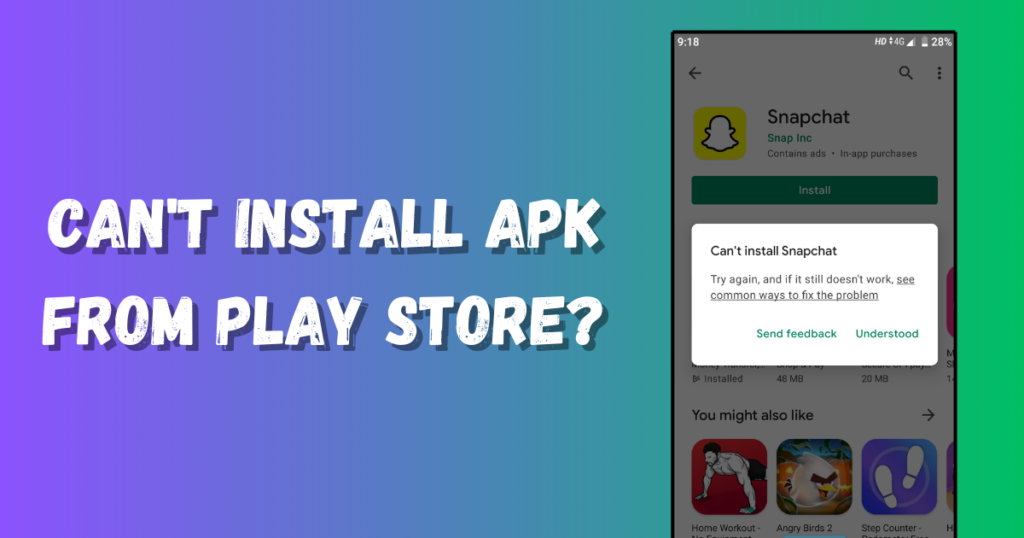
Advanced Solutions
Sometimes, the usual methods don’t work. I’m having trouble downloading an APK. In these cases, use advanced solutions to get past the pesky barriers. This section covers uncommon fixes. They’re for when normal downloads fail.
Using a VPN for Region-locked Downloads
Region-locked content can be frustrating. But there’s a workaround. Use a VPN to mask your location. VPNs allow you to choose where websites think you are. This trick is straightforward. It bypasses locks based on geography. Follow these steps:
- Pick a good VPN. It should offer servers in your desired regions.
- Install and connect to the VPN server from a region that permits the download.
- Head back to the download page and try again.
With a VPN, you trick the server into thinking you’re somewhere else. It’s like magic but for the internet.
Third-party Apps and Downloaders
Third-party tools are another option. They specialize in downloading files from the web. Use with caution, though. Make sure the software is safe and reliable. Here’s how to proceed:
- Research to find trusted third-party apps. Then, download them.
- Look for reviews and verify the app’s credibility.
- Install the app and follow the instructions to download your APK.
Remember, always prioritize your device’s safety. Only select tools with a strong trust factor.
When to Seek Professional Help
Sometimes, your attempts to fix it just don’t work out. The issues range from broken links. They go to software that does not work on some devices. It’s crucial to know when to throw in the towel and look for expert assistance. Seek professional help if simple troubleshooting fails. This will keep your device secure and working.
Unresolved Issues and Warranty Considerations
Before hurrying to a technician, make sure you’ve tried all DIY fixes. Consult online forums or the app’s FAQ page. Still no luck? Your device’s warranty might come into play. They can handle complex issues. And, they won’t void your warranty. Read the warranty policy before any changes. They may be made by third parties. Keep the following points in mind:
- Your device warranty status.
- Terms that could affect warranty coverage.
- Avoid unauthorized service providers.
Contacting Support for Device-Specific Issues
Sometimes, the problem stems from your device, not the APK. Contact the maker’s support team. They can help you. They offer special guidance. If needed, they will help remotely. Here’s a quick checklist before reaching out:
- Prepare your device model and software details.
- Describe the issue clearly and concisely.
- Have your device ready for troubleshooting steps
Frequently Asked Questions For Why I Can’t Download an APK
Why I Can’t Download an APK?
Several factors can cause problems. They can occur when trying to download an APK file. These include not having the right permissions. Also, the internet is bad, and having trouble hosting files. Always make sure you have the needed permissions. Also, ensure you have a stable connection.
Is Downloading Apk Files Safe?
Downloading APK files can be safe if done from reputable sources. However, there’s a risk of malware from unverified sites. To stay safe, download APKs only from official app stores. Or, get them from trusted developers’ websites. Always have your device’s security in mind.
What To Do If I Struggle to download an APK
If you are struggling to download an APK, check your device’s storage space. Make sure the APK works with your Android version. Also, check that “Install from Unknown Sources” is on. You can find it in your security settings. If problems persist, try downloading the APK file again as it may be corrupt.
How to Fix a Corrupted APK File?
To repair a corrupted APK file, simply download it again from a reliable source. Make sure the download is complete. Keep a stable internet connection. Stay away from unfamiliar websites. Also, avoid suspicious ones when downloading.
Conclusion
As we wrap up, it’s crucial to understand the issue. People are struggling to download an APK. Common blockers include device compatibility. They also include security settings. Always put safety first. Also, focus on legality. This is important. It applies when seeking apps outside the normal stores. Keep these tips in mind. Use them to troubleshoot. Then, your next download should go smoothly.
Stay informed and happy downloading!






