You Can’t Download APK Files due to security settings or insufficient permissions. Internet connectivity issues or outdated operating systems could also be culprits.
Seeking to install apps on your Android device outside the Google Play Store can sometimes hit a snag if APK downloads fail. Whether trying to update your favorite apps or trying out new ones from third-party websites, encountering download hurdles can be frustrating.
A common reason might be a setting within your smartphone preventing installation from unknown sources. Alternatively, the browser or app you are using to download the APK file might not have the necessary permissions to write to your device’s storage. Moreover, sometimes firewall restrictions or an unstable internet connection could interrupt the download process.
Ensuring your device’s settings are correct and the operating system is up to date can mitigate most of these issues, while a stable internet connection is essential for successful downloads. Let’s explore why you Can’t Download APK Files.
The Apk Format
Can’t Download APK Files can be puzzling for many. Delving into the APK format is crucial to understanding such difficulties. This format is key to the Android platform, providing a package for applications that users can install on their devices.
Basics Of Apk Files
APK means Android Package Kit. It’s the file format Android uses for its apps. Each APK contains all the elements an app needs to function properly on your device. This includes its code, resources, assets, certificates, and manifest files. Think of an APK as a box that holds everything the app requires. You might have trouble downloading an APK for several reasons:
- Security settings might block downloads from unknown sources.
- Your browser or download manager could be misconfigured.
- File permissions may prevent access to certain directories.
- There may also be network issues impeding the download process.
Apk Versus Traditional App Stores
Most users get their apps from traditional app stores like Google Play. These stores offer a streamlined, secure way to find and install software. Let’s compare:
| APK Files | App Stores |
|---|---|
| Manual installation | Automatic updates |
| Diverse sources | Single source |
| Potential for customization | Standardized apps |
| Requires enabling security settings | Comes with built-in security |
While APK files allow downloading apps not available in the official store, it poses risks. The app store ensures applications meet quality and security standards. Downloading APKs from the internet skips these checks.
To ensure a non-hazardous download, always verify your sources and enable the necessary security settings on your device. Can’t Download APK Files from an illegal website because it is critical to avoid harmful software.

Common Hurdles In Downloading Apks
Encountering Can’t Download APK Files is not uncommon. Users often face various obstacles that can thwart the process of obtaining their desired apps outside of the official app stores. Let’s explore some common barriers that might prevent successful APK downloads.
Security Blocks By Mobile Operating Systems
Mobile operating systems prioritize your safety. To prevent malware, they often block installations from unknown sources. Android devices need explicit permission to install APKs. These measures enforce security but can be a hurdle for users.
Here’s a quick guide to allow APK downloads on Android:
- Open Settings.
- Tap on Apps & notifications.
- Choose Special app access.
- Select Install unknown apps.
- Find your browser and toggle the permission.
Browser Restrictions
Browsers also play a role in the download process. Sometimes, your web browser might hinder downloading APKs. This prevention is another layer of safety. Active browser settings can stop downloads from unverified sources.
Here’s how to adjust the settings in Google Chrome:
- Open Chrome.
- Go to Settings.
- Click on Privacy and Security.
- Adjust the Safe Browsing settings.
Remember, Can’t Download APK Files from Untrusted sources to avoid risking your device’s security.
Technical Glitches Spoil The Experience
The thrill of getting a new app often hits a snag when technical issues arise.
Interrupted Internet Connection
A steady internet connection is key for downloading APK files. Here’s what could go wrong:
- Wi-Fi instability: Fluctuating signals result in download failures.
- Data limits: Exceeded mobile data limits halt downloads.
- Network congestion: Peak times slow down the internet speed.
Check your connection and try downloading during off-peak hours.
Corrupt Apk Files
Can’t Download APK Files properly due to corruption. Signs include:
- Error messages during installation.
- Incomplete download files.
- Unexpected app behavior.
Ensure the source of your APK is credible and try downloading again.

Device Settings And Permissions
Can’t Download APK Files on your device? The root of the problem often lies within your device’s settings and permissions. These settings act to safeguard your device from potentially harmful files. Let’s uncover how adjusting these settings can enable APK downloads.
Unknown Sources: A Safety Feature
Android devices come with a safety feature called “Unknown Sources”. This prevents the installation of apps outside of the Google Play Store. It’s like a shield against unwanted software.
- Helps keep your device secure from unverified apps
- Blocks automatic downloads of potentially harmful files
- Ensures apps undergo Google’s security checks
Adjusting Settings For Apk Downloads
To enable APK downloads, you’ll need to tweak your device settings. This permits for your device to accept app installations from other sources.
- Open your device’s Settings app.
- Scroll down and select ‘Apps’ or ‘Apps & notifications’.
- Tap on the menu icon.
- Select ‘Special app access’, then tap on ‘Install unknown apps’.
- Choose the web browser you use for downloads.
- Switch on ‘Allow from this source’.
Note: Always be cautious when downloading APKs from unknown sources as it can compromise your device’s security.
Navigating Legality And Safety Concerns
Navigating Legality and Safety Concerns around downloading APK files is essential for Android users. The allure of getting apps from outside the Google Play Store comes with risks. Understanding the legal implications and how to identify safe sources is crucial. This guide helps you wisely choose your APK files.
Legal Implications Of Apk Downloads
Downloading APK files isn’t illegal, but there are boundaries. Copyright laws protect apps just like any other intellectual property. Users must respect these when downloading APKs from third-party sources. Here’s what you need to know:
- Official apps are safe: Obtain APKs from the developer or official sources to avoid legal issues.
- Unofficial sources vary: Downloading from less-reputable sites may infringe on copyright laws.
- Modded apps are risky: They may contain code that breaks copyright rules, leading to potential legal consequences.
Spotting And Avoiding Malware
Malware poses a significant risk with APK downloads. Stay vigilant to keep your device safe. Follow these tips:
| Tips | Details |
|---|---|
| Check Permissions: | Review app permissions. If they seem excessive, reconsider the download. |
| Use Antivirus Software: | Always scan APK files with a trustworthy antivirus before installing. |
| Read Reviews: | Other users’ experiences can be telling. They can flag potential threats. |
| Verify Source Authenticity: | Stick to well-known APK providers with a track record of safety and reliability. |
Troubleshooting Tips
Experiencing Can’t Download APK Files can be frustrating. Before you give up, let’s dive into some effective troubleshooting tips that might clear up the issue and get you back to enjoying your apps.
Clearing Browser Cache
Clearing your browser cache is often an easy fix for download issues.
Follow these steps:
- Open your browser’s settings.
- Locate the ‘Privacy’ or ‘History’ section.
- Select ‘Clear browsing data’ or cache.
- Choose the time range and data types.
- Click on ‘Clear data’.
This action can resolve hidden glitches affecting downloads.
Using Trusted Apk Sources
Not all APK sources are safe. Using trusted platforms is key for a successful download.
Keep these tips in mind:
- Seek out well-known APK providers.
- Look for reviews and ratings of the platform.
- Ensure the website uses HTTPS for security.
Trusted sources reduce the risk of failed downloads and protect your device from harmful files. I hope you got the answer to Can’t Download APK Files.
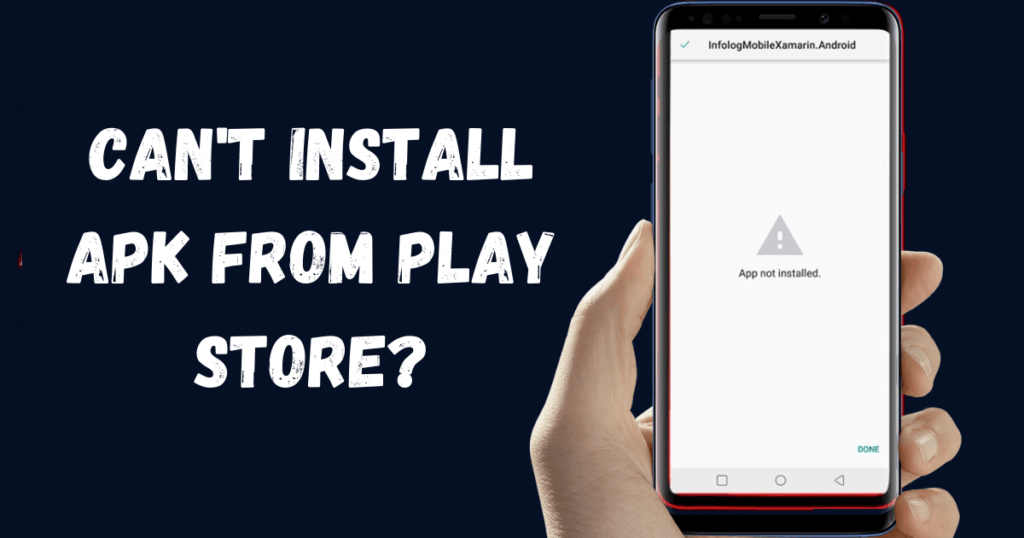
Frequently Asked Questions For Why I Can’t Download APK Files
Why Does My Apk Download Fail?
Can’t Download APK Files due to insufficient storage, unstable internet, or the settings on your device that block installations from unknown sources. To fix it, ensure adequate storage, a stable connection, and enable installations from unknown sources in your security settings.
How Can I Safely Download Apk Files?
Safely download APK files by using reputable sources such as the app developer’s official website or verified app stores. Additionally, ensure your device’s security settings are configured to detect and prevent harmful installations.
What Causes An Apk File To Be Corrupt?
Corruption of APK files can occur during the download process due to interrupted internet connection or server issues. It can also happen if the file was tampered with or is incompatible with your Android version.
Can Antivirus Affect Apk Downloads?
Yes, antivirus software can interfere with APK downloads. Some antivirus programs might flag APKs from unknown sources as potential threats, blocking the download or installation. Temporarily disable antivirus or whitelist the file if you trust the source.
Conclusion
Navigating Can’t Download APK Files solve the problem can be tricky. This article aimed to simplify that process. Remember to troubleshoot with device settings, compatibility, and trusted sources. Stay safe online and keep your device’s security in mind. For further tips, keep following our tech updates.
Can’t Download APK Files from unsecured sources. Stay safe, Stay happy!






